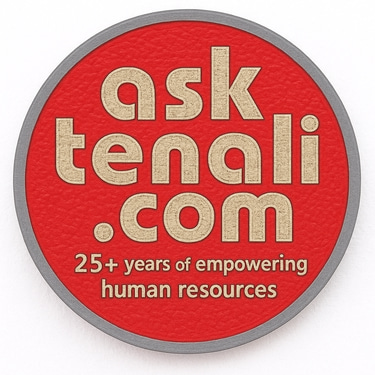Become a Cybersecurity Champion: Defend Yourself and Your Systems (Cryptography, Network Security, & More)
Become a Cybersecurity Champion: Defend Yourself and Your Systems (Cryptography, Network Security, & More)
Uncover the secrets of cybersecurity! Master essential concepts (encryption, firewalls, intrusion detection) to protect yourself and your systems from cyber threats. Perfect for beginners, with clear explanations, examples, and exercises
The Cybersecurity Landscape - Understanding the Threats
Why Cybersecurity Matters?
Q: What is Cybersecurity?
A: Cybersecurity is the practice of protecting systems, networks, and data from unauthorized access, use, disclosure, disruption, modification, or destruction.
Examples of Cyber Threats:
Malware (viruses, worms, ransomware)
Phishing attacks
Hacking attempts
Data breaches
Here's a breakdown of the common cybersecurity threats you mentioned:
Malware:
Malware (malicious software) is a broad term encompassing various programs designed to harm a computer system. Here are some common types:
Viruses: Self-replicating programs that attach themselves to legitimate software and spread from one computer to another, infecting other programs and potentially damaging data.
Worms: Similar to viruses, but they can spread independently without attaching to other programs. They exploit network vulnerabilities to replicate and propagate across devices.
Ransomware: A specific type of malware that encrypts a victim's files, making them inaccessible. Ransomware attackers demand payment (usually in cryptocurrency) to decrypt the files.
Phishing Attacks:
Phishing is a social engineering attack where attackers attempt to trick users into revealing sensitive information like passwords or credit card details. Here's how it works:
Deception: Phishing emails or messages often appear to be from legitimate sources like banks, credit card companies, or social media platforms.
Urgency: They create a sense of urgency by pressuring the victim to click a link or download an attachment immediately.
Fake Websites: The links in phishing messages might lead to fake websites that look real, tricking users into entering their credentials.
Hacking Attempts:
Hacking refers to the unauthorized access or manipulation of a computer system or network by a skilled individual or group (hackers). Hacking attempts can involve various techniques, including:
Exploiting vulnerabilities: Hackers search for weaknesses in software, operating systems, or network configurations to gain unauthorized access.
Brute-force attacks: Hackers use automated tools to try a large number of password combinations until they guess the correct one.
Social engineering: Similar to phishing, hackers might manipulate people to reveal sensitive information or grant them access to a system.
Data Breaches:
A data breach is an incident where sensitive, protected, or confidential data is accessed and disclosed without authorization. Data breaches can expose personal information (credit card details, social security numbers), financial data, or intellectual property. Here are some common causes:
Hacking attacks: Hackers might gain access to databases containing sensitive information through successful hacking attempts.
Malware infections: Malware can steal data from infected devices and transmit it to attackers.
Insider threats: Malicious employees or contractors with authorized access can steal or leak sensitive data.
System misconfigurations: Improper configuration of databases or network security settings can leave data vulnerable.
Remember:
Staying vigilant and practicing good cybersecurity hygiene is crucial to protect yourself from these threats.
Use strong passwords, enable two-factor authentication (2FA), and be cautious about clicking links or downloading attachments from unknown sources.
Keep your software and operating systems updated with the latest security patches to address vulnerabilities.
Consider using security software like antivirus and anti-malware programs for an extra layer of protection.
By understanding these common cyber threats, you can take steps to safeguard yourself and your data online.
Exercises:
Research recent high-profile cyberattacks and discuss their impact.
Identify your personal cybersecurity risks based on your online activities and data storage practices.
The Hacker's Mindset - Thinking Like an Attacker
Q: Why Understand How Hackers Operate?
A: By understanding common attack methods, you can learn to defend against them.
Common Attack Techniques:
Social engineering: Manipulating users to reveal sensitive information.
Exploiting vulnerabilities in software or systems.
Denial-of-service (DoS) attacks overwhelming a system with traffic.
Exercises:
Analyze real-world hacking scenarios and identify the attacker's methods and motivations.
Research common system vulnerabilities and how to mitigate them (e.g., keeping software updated, using strong passwords).
Real-World Hacking Scenarios: Unveiling Attacker Methods and Motivations
Here are some real-world hacking scenarios to analyze:
Scenario 1: Corporate Data Breach
Attack Method: Hackers exploit a vulnerability in a web application used by a company to manage customer accounts. They gain unauthorized access to a database containing customer names, email addresses, and potentially even credit card information.
Motivation: Financial gain. Hackers might sell stolen data on the black market or use it for identity theft or fraudulent transactions.
Scenario 2: Ransomware Attack on a Hospital
Attack Method: Hackers send phishing emails to hospital employees with a malicious attachment. An unsuspecting employee opens the attachment, infecting the hospital network with ransomware. The ransomware encrypts all patient files and medical records, making them inaccessible.
Motivation: Disruption and extortion. Hackers demand a ransom payment from the hospital in exchange for a decryption key to unlock the files. This disrupts critical hospital operations and puts patient care at risk.
Scenario 3: Supply Chain Attack
Attack Method: Hackers target a software vendor with a widely used software program. They compromise the vendor's systems and inject malicious code into a software update. This update is then distributed to all the vendor's customers, unknowingly infecting their systems.
Motivation: Widespread disruption or espionage. Hackers might aim to infect a large number of systems across different organizations for various purposes, such as launching large-scale denial-of-service attacks or stealing sensitive data from multiple targets.
Common System Vulnerabilities and Mitigation Strategies
Here are some common system vulnerabilities and how to mitigate them:
Vulnerable Software: Hackers exploit known vulnerabilities in software applications and operating systems.
Mitigation: Keep all software (operating systems, web browsers, applications) updated with the latest security patches to address vulnerabilities. Enable automatic updates whenever possible.
Weak Passwords: Hackers use brute-force attacks or password spraying techniques to guess weak passwords.
Mitigation: Create strong passwords using a combination of uppercase and lowercase letters, numbers, and symbols. Avoid using personal information or dictionary words in passwords. Consider using a password manager to generate and store strong passwords.
Unsecured Wi-Fi: Hackers can intercept data transmitted over unsecured Wi-Fi networks.
Mitigation: Avoid accessing sensitive information or financial accounts on public Wi-Fi networks. Use a virtual private network (VPN) to encrypt your internet traffic when using public Wi-Fi.
Phishing Attacks: Hackers trick users into clicking malicious links or downloading attachments that compromise their systems.
Mitigation: Be cautious about emails and messages, especially those from unknown senders. Don't click on suspicious links or attachments. Verify the legitimacy of senders before responding to emails.
Social Engineering: Hackers manipulate people into revealing sensitive information or granting them access to systems.
Mitigation: Be aware of social engineering tactics. Don't share sensitive information over the phone or email unless you are certain of the recipient's legitimacy.
By understanding these common vulnerabilities and implementing mitigation strategies, you can significantly improve your system's security posture and make it less susceptible to cyberattacks.
Remember:
Staying informed about the latest cyber threats is crucial.
Security is an ongoing process, so regularly review your security practices and update your defenses as needed.
Building Your Cybersecurity Defenses
Cryptography: Safeguarding Your Data
Q: What is Cryptography?
A: Cryptography is the art of protecting information by transforming it into a form that only authorized parties can understand.
Encryption and Decryption:
Data is scrambled (encrypted) using a key, making it unreadable to unauthorized users.
Only those with the decryption key can unlock (decrypt) the data and access its original form.
Exercises:
Learn about different types of encryption (e.g., symmetric, asymmetric) and their use cases.
Explore real-world applications of cryptography (e.g., securing online transactions, protecting email communication).
Encryption : Unveiling the Secrets
Encryption scrambles plain text data into an unreadable format using a secret key or passphrase. Only authorized parties with the correct key can decrypt the data back to its original form. Here's a breakdown of two main types of encryption and their use cases:
Symmetric Encryption (Private Key Encryption):
Uses: A single secret key is used for both encryption and decryption.
Pros: Faster and more efficient for bulk data encryption.
Cons: Key management is critical. Sharing the same key for encryption and decryption poses a security risk if compromised.
Use Cases:
Securing data at rest: Encrypting files on your hard drive or storage devices.
Data transmission over secure channels: VPNs (Virtual Private Networks) often use symmetric encryption to secure data transfer over public Wi-Fi networks.
Messaging apps: Some messaging apps might use symmetric encryption for secure communication between users.
Asymmetric Encryption (Public Key Encryption):
Uses: A pair of keys is used: a public key for encryption and a private key for decryption. The public key is widely distributed, while the private key is kept secret.
Pros: Enhanced security. Even if the public key is compromised, attackers cannot decrypt data without the private key.
Cons: Slower than symmetric encryption due to complex mathematical operations.
Use Cases:
Securing online transactions: E-commerce websites use asymmetric encryption (e.g., SSL/TLS) to encrypt credit card details and other sensitive information during online transactions.
Digital signatures: Public key cryptography is used to create digital signatures for emails or documents. The recipient can verify the sender's identity and ensure the message hasn't been tampered with.
Secure key exchange: Symmetric keys can be securely exchanged using asymmetric encryption. The sender encrypts a symmetric key with the recipient's public key. Only the recipient with the private key can decrypt the symmetric key, enabling secure communication using the shared key.
Real-World Applications of Cryptography
Cryptography plays a vital role in securing our digital world:
Securing online transactions: As mentioned earlier, asymmetric encryption ensures the safe transmission of sensitive data like credit card details during online shopping.
Protecting email communication: Email encryption services utilize cryptography to scramble email content, ensuring only the intended recipient can read it.
Securing cloud storage: Cloud storage providers leverage encryption to protect your data at rest and in transit.
Securing applications: Mobile apps and web applications often use encryption to safeguard user data and prevent unauthorized access.
Securing digital currencies: Cryptocurrencies like Bitcoin rely on cryptography for secure transactions and verification of ownership.
In conclusion:
Encryption is a fundamental building block of cybersecurity. Understanding different encryption types and their applications empowers you to make informed decisions about protecting your data and communications in the digital age.
Network Security: Guarding the Gates
Q: How to Secure Your Network?
A: Network security involves protecting your computer network from unauthorized access and malicious activity.
Essential Network Security Tools:
Firewalls: Act as gateways that filter incoming and outgoing traffic based on security rules.
Intrusion Detection/Prevention Systems (IDS/IPS): Monitor network activity for suspicious behavior and can block potential attacks.
Secure protocols: Protocols like HTTPS encrypt communication between your device and websites.
Firewalls, Intrusion Detection/Prevention Systems (IDS/IPS), and secure protocols are all essential tools for network security. Here's a deeper dive into each:
Firewalls: Gatekeepers of Your Network
Function: Firewalls act as the first line of defense, filtering incoming and outgoing traffic based on predefined security rules. They can:
Block unauthorized access attempts.
Restrict access to specific ports and services.
Control inbound and outbound traffic flow.
Types of Firewalls:
Packet filtering firewalls: Examine individual data packets and allow or deny them based on source, destination, and protocol.
Stateful firewalls: Analyze the state of a network connection and make filtering decisions based on context.
Proxy firewalls: Act as an intermediary between your device and the internet, filtering traffic and potentially providing additional security features.
Intrusion Detection/Prevention Systems (IDS/IPS): Sentinels on Watch
Function: IDS/IPS continuously monitor network traffic for malicious activity or suspicious patterns.
Intrusion Detection Systems (IDS): Detect and alert security personnel about potential threats but don't actively block them.
Intrusion Prevention Systems (IPS): Can take action like blocking traffic or dropping connections when they detect suspicious activity.
Benefits:
Proactive threat detection.
Can identify and respond to novel attacks not covered by firewall rules.
Secure Protocols: Armored Communication Channels
Function: Secure protocols encrypt communication between your device (computer, phone) and a server (website, application). This protects data from eavesdropping and tampering during transmission.
Examples:
HTTPS (Hypertext Transfer Protocol Secure): The secure version of HTTP, used for secure communication on the web. Look for the padlock symbol and "https" in the address bar to verify a website uses HTTPS.
SSH (Secure Shell): Encrypts remote login sessions to servers.
SMTPS (Secure Mail Transfer Protocol): Encrypts email communication.
Additional Security Considerations:
Antivirus and Anti-malware Software: These programs scan devices for malicious software and can help prevent infections.
Vulnerability Management: Keeping software and operating systems updated with the latest security patches is crucial to address known vulnerabilities.
Secure Passwords and User Authentication: Use strong passwords and enable multi-factor authentication (MFA) whenever possible to add an extra layer of security.
By implementing these essential network security tools and best practices, you can significantly strengthen your defenses against cyber threats and protect your data.
Exercises:
Research different types of firewalls (hardware, software) and their functionalities.
Explore network security best practices for home users and businesses (e.g., using strong Wi-Fi passwords, keeping network devices updated).
Firewall Types: Standing Guard in the Digital Age
Firewalls are essential tools for network security, acting as a barrier between your internal network and the external world (usually the internet). They filter incoming and outgoing traffic based on predefined security rules. Here's a breakdown of different firewall types and their functionalities:
Based on Deployment:
Hardware Firewalls: Dedicated physical devices specifically designed for network security.
Pros: High performance, can handle heavy network traffic, often offer additional features like VPN support and intrusion detection/prevention capabilities.
Cons: Higher initial cost, requires configuration and maintenance.
Software Firewalls: Software programs installed on your computer or operating system.
Pros: Generally free or included with your operating system, easier to set up and manage.
Cons: May not offer the same level of performance or advanced features as hardware firewalls.
Based on Functionality:
Packet-Filtering Firewalls: The most basic type, they examine individual data packets based on source IP address, destination IP address, port number, and protocol (e.g., TCP, UDP). They allow or deny traffic based on these criteria.
Stateful Inspection Firewalls: A more advanced type that analyzes the state of a network connection and makes filtering decisions based on context. They can track established connections and allow related traffic while blocking unauthorized attempts.
Proxy Firewalls: Act as an intermediary between your device and the internet. They intercept all traffic, analyze it, and then forward it if allowed by the security rules. Proxy firewalls can offer additional security features like content filtering and malware blocking.
Choosing the Right Firewall:
The best firewall type depends on your specific needs:
Home Users: Software firewalls built into your operating system are often sufficient for basic protection. Consider adding a hardware firewall if you have a complex home network or require advanced features.
Businesses: Hardware firewalls are typically recommended for businesses due to their higher performance and advanced security features. Managed firewalls offered by security providers can be a good option for businesses lacking the expertise to manage firewalls themselves.
Network Security Best Practices: Home and Business
Here are some essential network security best practices for both home users and businesses:
General Practices:
Use Strong Wi-Fi Passwords: Utilize a complex password with a combination of uppercase and lowercase letters, numbers, and symbols. Avoid using personal information or dictionary words.
Enable Network Encryption: Use WPA2 or WPA3 encryption for your Wi-Fi network to prevent unauthorized access.
Keep Network Devices Updated: Regularly update firmware on your router, computers, and other network devices to address security vulnerabilities.
Enable Guest Network: If your router supports it, create a separate guest network for visitors to isolate their devices from your main network.
Disable Unused Services: Disable any services or ports on your network devices that you don't use. This reduces potential attack vectors.
Additional Practices for Businesses:
Implement a Security Policy: Develop a company-wide security policy outlining acceptable use of IT resources and security procedures.
Employee Security Awareness Training: Train employees on cybersecurity best practices, including identifying phishing attempts and password hygiene.
Data Backups: Regularly back up your critical data to a secure location to ensure disaster recovery in case of a cyberattack.
Use a layered security approach: Combine firewalls with intrusion detection/prevention systems (IDS/IPS), anti-malware software, and secure protocols for comprehensive protection.
By following these best practices and choosing the right firewall for your needs, you can significantly improve your network security posture and safeguard your valuable data from cyber threats.
Securing Your Systems
System Security: Fortifying Your Devices
Q: How to Protect Your Devices from Cyber Threats?
A: System security involves securing individual computers and devices from malware, unauthorized access, and other threats.
Essential System Security Measures:
Software Updates: Install security updates for your operating system and applications to patch vulnerabilities.
Strong Passwords & Multi-Factor Authentication (MFA): Use complex passwords and enable MFA for added login security.
Antivirus & Anti-malware Software: Utilize reputable security software to detect and prevent malware infections.
Exercises:
Configure automatic software updates on your devices (computer, smartphone).
Implement strong password practices and enable MFA wherever available (e.g., email accounts, social media).
Research different antivirus and anti-malware software options and choose a suitable solution for your needs.
Choosing the Right Antivirus and Anti-Malware Software: A Guide
Antivirus and anti-malware software are essential tools for protecting your devices from malicious programs, including viruses, worms, ransomware, spyware, and other threats. Here's a breakdown of some popular options and factors to consider when choosing the right solution for your needs:
Popular Antivirus and Anti-Malware Software Options (Free and Paid):
Windows:
Windows Defender (Free, built-in with Windows): Offers basic protection for Windows devices.
Bitdefender Antivirus Plus: Excellent overall protection, good balance of features and performance.
Norton 360 Deluxe: Comprehensive security suite with antivirus, anti-malware, firewall, and additional features like password manager and VPN.
Avast Free Antivirus: Free option with good malware detection capabilities.
Mac:
macOS Gatekeeper (Built-in with macOS): Provides basic protection against known malware.
Intego Mac Internet Security X9: Comprehensive security suite designed specifically for Macs.
Bitdefender Antivirus for Mac: Offers good malware protection with minimal performance impact.
Avast Security for Mac: Free option with basic malware protection and additional features.
Android:
Google Play Protect (Built-in with Android): Scans apps before installation and offers basic protection.
Bitdefender Mobile Security: Excellent malware detection and offers additional features like anti-theft and web security.
Avast Mobile Security: Free option with good malware protection and call blocking features.
Norton 360 Mobile: Offers comprehensive security for Android devices, including antivirus, anti-theft, and app advisor.
iOS: Due to Apple's App Store restrictions, traditional antivirus software isn't prevalent on iOS. However, iOS devices still benefit from built-in security features that automatically scan apps before installation and isolate them from the system.
Factors to Consider When Choosing Antivirus Software:
Operating System: Different software options are available for Windows, Mac, Android, and iOS. Choose a solution compatible with your device.
Protection Features: Consider the level of protection you need. Basic antivirus may suffice for casual users, while power users or businesses might require comprehensive security suites with additional features like firewalls, anti-phishing, and parental controls.
Performance Impact: Some antivirus software can slow down your system. Look for options that offer good protection with minimal performance impact.
Ease of Use: Choose software that is easy to install, configure, and use.
Cost: Freemium options are available, but paid versions often offer more features and better protection. Consider the value proposition based on your needs.
Brand Reputation: Choose software from a reputable security vendor with a good track record.
Here are some additional tips:
Read Reviews: Research and read reviews from independent sources before choosing antivirus software.
Consider Free Trials: Many paid antivirus programs offer free trials, allowing you to test them before you buy.
Keep Software Updated: Ensure your antivirus software is updated with the latest virus definitions to maintain optimal protection.
By considering these factors and researching your options, you can choose an antivirus and anti-malware solution that effectively protects your devices from evolving cyber threats.
Important Note: I cannot specifically recommend one solution over another, as the best choice depends on your individual needs and preferences.
Beyond the Basics: Advanced Cybersecurity Concepts
Securing Your Systems
Beyond the Basics: Advanced Cybersecurity Concepts (For Advanced Learners)
Vulnerability Management: Identifying, assessing, and prioritizing vulnerabilities in systems and networks.
Penetration Testing (Pen Testing): Simulating cyberattacks to identify weaknesses in security posture and improve defenses.
Security Information and Event Management (SIEM): Systems that collect and analyze security logs from various sources to detect and respond to security incidents.
Application Security: Securing software applications throughout the development lifecycle to prevent vulnerabilities.
Exercises (For Advanced Learners):
Research vulnerability scanning tools and explore how they identify weaknesses in systems.
Learn about ethical hacking methodologies and the role of penetration testing in cybersecurity.
Investigate SIEM solutions and their benefits for security monitoring and incident response.
Explore secure coding practices and best practices for developing secure applications.
Unveiling System Weaknesses: Vulnerability Scanning Tools
Vulnerability scanning tools are essential components of a cybersecurity strategy. They systematically identify weaknesses in computer systems, networks, and applications. Here's how they work:
Scanning Techniques: These tools employ various techniques to discover vulnerabilities, such as:
Network scanning: Identifying devices and services on a network and analyzing their configurations for known vulnerabilities.
Operating system and application scanning: Analyzing installed software for known vulnerabilities based on databases of security flaws.
Content scanning: Inspecting files and code for patterns indicative of security weaknesses.
Vulnerability Databases: Scanning tools rely on comprehensive databases of known vulnerabilities maintained by security researchers and vendors. These databases contain information about the vulnerability, its severity, and potential exploits.
Reporting and Remediation: Vulnerability scanning tools report identified weaknesses, including details about the vulnerability and potential impact. This allows security teams to prioritize and remediate the vulnerabilities with appropriate security patches or configuration changes.
Ethical Hacking: Proactive Security Testing
Ethical hacking, also known as penetration testing, involves simulating cyberattacks to identify vulnerabilities in a system before malicious actors exploit them. Here's the methodology:
Planning and Scoping: Ethical hackers define the scope of the test, outlining authorized targets and techniques they can use.
Reconnaissance: They gather information about the target system, such as operating systems, software versions, and network topology.
Enumeration: Ethical hackers identify potential entry points and vulnerabilities in the system.
Exploitation: They attempt to exploit discovered vulnerabilities using available exploits or develop custom ones.
Post-Exploitation: After gaining access, ethical hackers simulate what malicious actors might do, such as stealing data or installing malware.
Reporting and Remediation: Ethical hackers deliver a detailed report outlining the vulnerabilities discovered, the potential impact, and recommendations for remediation.
Penetration testing is a valuable tool for organizations to proactively identify and address security weaknesses before attackers find them.
SIEM: Security Information and Event Management
Security Information and Event Management (SIEM) solutions are central hubs for collecting, aggregating, and analyzing security data from various sources across your IT infrastructure. Here are some benefits of using SIEM:
Centralized Monitoring: Provides a unified view of security events from firewalls, intrusion detection systems (IDS), antivirus software, and other security tools.
Security Incident and Event Management (SIEM): Allows for correlation of security events from different sources, helping identify potential threats and security incidents.
Real-Time Threat Detection: Analyzes security data in real-time to detect and respond to potential threats quickly.
Compliance Reporting: SIEM solutions can generate reports to demonstrate compliance with security regulations and standards.
Secure Coding Practices for Building Strong Defenses
Secure coding practices are essential for developing applications that are resistant to cyberattacks. Here are some key principles:
Input Validation: Sanitize and validate all user input to prevent injection attacks (SQL injection, XSS).
Proper Authentication and Authorization: Implement strong authentication mechanisms to control user access and authorization to prevent unauthorized actions.
Secure Data Storage: Store sensitive data securely using encryption techniques.
Regular Security Testing: Integrate security testing throughout the development lifecycle to identify and address vulnerabilities early on.
Best Practices for Developing Secure Applications:
Use Secure Coding Standards: Adhere to established secure coding standards like OWASP Top 10 to guide development practices.
Stay Updated on Security Threats: Developers should stay informed about the latest security threats and vulnerabilities to write more secure code.
Use Secure Libraries and Frameworks: Utilize well-established and secure libraries and frameworks to minimize the risk of introducing vulnerabilities.
By employing vulnerability scanning tools, ethical hacking methodologies, SIEM solutions, and secure coding practices, organizations can significantly strengthen their security posture and proactively protect themselves from cyber threats.
Staying Ahead of the Curve: Continuous Learning in Cybersecurity
Q: How to Stay Updated in the Evolving Cybersecurity Landscape?
A: The cybersecurity landscape is constantly changing. Here are some tips:
Follow cybersecurity blogs and news sources for the latest threats and vulnerabilities.
Attend cybersecurity conferences and workshops to learn from industry experts.
Pursue cybersecurity certifications to validate your knowledge and skills (e.g., Security+, CISSP).
Participate in online communities and forums to discuss cybersecurity challenges and solutions.
Exercises:
Identify a reputable cybersecurity blog or news source to follow and stay updated on industry trends.
Research upcoming cybersecurity conferences or workshops that interest you.
Explore popular cybersecurity certifications and choose one that aligns with your career goals.
Find an online cybersecurity community or forum to connect with other professionals and share knowledge.
Remember: Cybersecurity is a shared responsibility. By understanding the threats and implementing essential security measures, you can significantly improve your online safety and contribute to a more secure digital world. This course provides a foundation to kickstart your cybersecurity journey. Keep learning, stay vigilant, and become a champion for cybersecurity!
Remember, mastering computer science is a continuous journey. Focus on building a strong foundation, explore areas that interest you, and keep practicing to solidify your knowledge and skills.