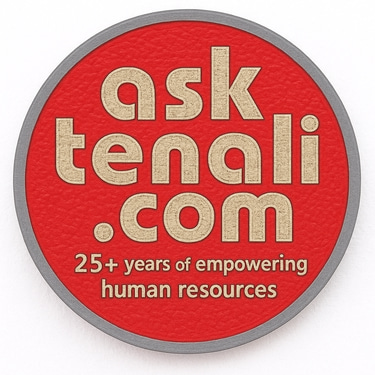Building Confidence in Your Code: A Guide to Python Testing Frameworks (unittest, pytest, doctest, nose) Introduction: The Importance of Testing in Python
Introduction: The Importance of Testing in Python
Welcome, Python programmers! As you embark on your coding journey, you'll encounter the concept of testing. Testing ensures your code functions correctly, catches errors early in the development process, and ultimately leads to more robust and reliable applications. This course unveils the power of Python testing frameworks, equipping you with the knowledge to write effective and efficient tests for your code.
1: unittest - The Built-in Testing Framework
QA: What is the unittest framework, and how does it work?
Answer: unittest is the built-in standard library module for writing unit tests in Python. It provides a foundation for creating test cases that verify the functionality of your code units (functions, classes, modules).
Key Concepts in unittest:
Test Cases: Individual units of testing code that define specific scenarios to be tested.
Test Fixtures: Reusable setups and teardowns for test cases (e.g., creating temporary files, database connections).
Assertions: Statements that verify expected outcomes of your code within test cases (e.g., asserting the return value of a function).
Code Example (Simple unittest Test Case):
Python
import unittest
def add(x, y):
return x + y
class TestAdd(unittest.TestCase):
def test_add_positive(self):
result = add(2, 3)
self.assertEqual(result, 5)
def test_add_negative(self):
result = add(-1, 1)
self.assertEqual(result, 0)
if name == "__main__":
unittest.main()
Exercise 1:
Write a simple Python function that calculates the area of a rectangle.
Create a unittest test case to verify the function's behavior for different input values.
Advanced Considerations:
While unittest is a solid foundation, it can become verbose for complex testing scenarios. As you progress, explore more advanced frameworks offering additional features and conveniences.
2: pytest - The Versatile Testing Powerhouse
QA: What is pytest, and why is it a popular choice for Python testing?
Answer: pytest is a powerful, feature-rich testing framework known for its flexibility, ease of use, and extensive plugin ecosystem. It offers a concise and readable syntax for writing tests, making it a favorite among many Python developers.
Key Features of pytest:
Discovery: Automatically discovers test functions and classes named with specific conventions (e.g., test_*).
Fixtures: Similar to unittest fixtures, but can be scoped to specific test modules, functions, or classes.
Parameterization: Run the same test with different sets of input data for more comprehensive testing.
Code Example (Simple pytest Test Function):
Python
def test_add(x, y):
assert x + y == x + y # Use direct assertions in pytest
def test_add_with_params(a, b):
assert a + b == a + b # Parameterized test with fixtures
# Conftest.py (optional fixture definition)
def pytest_generate_tests(metafunc):
if metafunc.function == test_add_with_params:
metafunc.parametrize("a", [1, 2], "b", [3, 4])
Exercise 2:
Install pytest if not already installed (refer to official documentation).
Rewrite your exercise from 1 using pytest syntax, exploring test discovery and potential fixture usage.
Advanced Considerations:
pytest offers a vast array of features and integrations with other tools. Learning about plugins (e.g., for reporting, code coverage) and advanced functionalities will unlock pytest's full potential for complex testing needs.
3: doctest - Embedding Tests within Docstrings
QA: What is doctest, and how does it differ from other testing frameworks?
Answer: doctest is a unique unit testing framework that allows you to embed test cases directly within your code's docstrings. It's particularly useful for verifying the correctness of examples and docstring code snippets.
Using doctest:
3: doctest - Embedding Tests within Docstrings (Continued)
Write test cases as Python code blocks within triple-quoted strings (""" or ```) in your docstrings.
Use special directives like >>> to indicate expected inputs and outputs.
Code Example (Using doctest):
Python
def greet(name):
"""Greets the provided name.
>>> greet("Alice")
'Hello, Alice!'
"""
return f"Hello, {name}!"
if name == "__main__":
import doctest
doctest.testmod()
Exercise 3:
Modify your code from 1 (or 2 if using pytest) to include a docstring with a doctest example demonstrating the function's usage.
Advanced Considerations:
doctest is a lightweight approach for testing docstring examples and code snippets. It's best suited for simple verification rather than complex testing scenarios.
4: nose - A Testing Suite Runner (Optional)
QA: What is nose (or nose2), and how does it fit into the Python testing landscape?
Answer: nose (or its successor nose2) is a testing runner that can discover and execute tests written with various frameworks (including unittest and doctest). It provides additional features like plugin support and test discovery across a broader range of file conventions.
Using nose (or nose2):
Install nose (or nose2) if desired (refer to official documentation).
nose can automatically discover and run tests based on naming conventions (similar to pytest).
Note: While nose (or nose2) was once popular, pytest has become the dominant testing framework in recent years due to its comprehensive features and ease of use. However, understanding nose can be helpful if you encounter legacy codebases that use it.
Exercise 4 (Optional):
If you're interested, explore nose (or nose2) documentation and try running your existing tests from previous using this framework.
Advanced Considerations:
While nose offers additional functionalities, pytest has largely superseded its use in modern Python development. However, exploring nose can provide historical context and broaden your understanding of Python testing tools.
Conclusion: A Testing Arsenal for Python Developers
This course has equipped you with knowledge of prominent Python testing frameworks (unittest, pytest, doctest, and nose). Remember, a solid testing strategy is crucial for building reliable and maintainable Python applications. Choose the framework that best suits your project needs and coding style. As you delve deeper into testing, explore advanced features like test fixtures, parametrization, and test coverage to write comprehensive and efficient test suites.
Further Exploration:
The world of Python testing is constantly evolving. Here are some exciting areas to explore further:
Mock Objects: Learn how to mock external dependencies to isolate your code during testing.
Behavior-Driven Development (BDD): Explore frameworks like behave to write tests from a more user-story perspective.
Continuous Integration (CI): Integrate your testing process with CI pipelines to automate test execution and ensure code quality.
With dedication and exploration, you'll be well on your way to becoming a Python testing expert, ensuring your code functions as intended and delivers exceptional value to users.