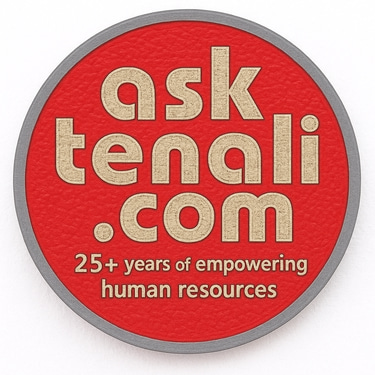Building the Future: Mastering JavaScript Frameworks and Libraries
Explore React, Angular, Vue.js, and more. Build interactive web applications with hands-on experience. This course caters to both beginners and experienced learners, empowering you to choose the right tools for the job.
Introduction
Q: What are JavaScript frameworks and libraries and why are they popular?
A: JavaScript frameworks and libraries are pre-written sets of code that provide functionalities and structure for building web applications. They offer several advantages:
Faster development: Reuse existing code components and patterns to save time and effort.
Improved maintainability: Structured code promotes cleaner and easier-to-manage applications.
Enhanced features: Frameworks often provide built-in features like data binding, routing, and state management.
Q: Which framework or library should I choose?
A: The best choice depends on your project requirements and preferences. Here's a glimpse into some popular options:
React: A powerful library for building user interfaces with a focus on components and virtual DOM.
Angular: A comprehensive framework offering a full-fledged solution for complex web applications with strong data binding and dependency injection.
Vue.js: A versatile library known for its ease of learning, flexibility, and progressive adoption approach.
Getting Started with React
Q: What are the core concepts of React?
A: React is based on components, reusable building blocks that represent parts of your UI. It also utilizes a virtual DOM for efficient updates.
JavaScript
function Hello(props) {
return <h1>Hello, {props.name}!</h1>;
}
const name = "John";
const element = <Hello name={name} />;
ReactDOM.render(element, document.getElementById("root"));
Exercises:
Build a simple to-do list application using React components.
Implement a basic counter application that displays a number and allows incrementing/decrementing using buttons.
For advanced learners:
Explore advanced React concepts like state management with Redux or Context API.
Learn about routing and creating single-page applications (SPAs) with React Router.
React Exercises:
To-Do List Application:
Here's a basic to-do list application using React components:
App.js:
JavaScript
import React, { useState } from 'react';
function TodoItem({ todo, onToggle }) {
return (
<li>
<input type="checkbox" checked={todo.completed} onChange={() => onToggle(todo)} />
<span>{todo.text}</span>
</li>
);
}
function App() {
const [todos, setTodos] = useState([]);
const addTodo = (text) => {
setTodos([...todos, { text, completed: false }]);
};
const toggleTodo = (todo) => {
setTodos(
todos.map((t) => (t === todo ? { ...t, completed: !t.completed } : t))
);
};
return (
<div className="App">
<h1>To-Do List</h1>
<input type="text" placeholder="Add a Todo" onChange={(e) => addTodo(e.target.value)} />
<ul>
{todos.map((todo) => (
<TodoItem key={todo.text} todo={todo} onToggle={() => toggleTodo(todo)} />
))}
</ul>
</div>
);
}
export default App;
Explanation:
We use useState to manage the list of todos (an array of objects with text and completed properties).
TodoItem component displays a single todo with checkbox and text.
App component handles adding new todos (with addTodo) and toggling their completion state (toggleTodo).
Counter Application:
Here's a basic counter application:
Counter.js:
JavaScript
import React, { useState } from 'react';
function Counter() {
const [count, setCount] = useState(0);
const increment = () => setCount(count + 1);
const decrement = () => setCount(count - 1);
return (
<div className="Counter">
<h1>Count: {count}</h1>
<button onClick={increment}>Increment</button>
<button onClick={decrement} disabled={count === 0}>Decrement</button>
</div>
);
}
export default Counter;
Explanation:
We use useState to manage the counter value.
Buttons trigger functions to increment/decrement the count, with a disabled decrement button when the count reaches 0.
Advanced Topics:
Redux and Context API: These are state management solutions for managing complex application state across components. Redux offers a more centralized approach, while Context API provides a way to share data across the component tree without explicitly passing props through every level.
React Router: This library helps you create single-page applications (SPAs) by managing routing and navigation between different views/components within your React application.
Learning Resources:
React Official Tutorial: https://legacy.reactjs.org/docs/getting-started.html
Redux Documentation: https://redux.js.org/
React Context API: https://legacy.reactjs.org/docs/context.html
React Router Tutorial: https://reacttraining.com/react-router
Exploring Angular
Q: What are the key features of Angular?
A: Angular provides a robust framework for building large-scale web applications. It offers features like:
Components: Similar to React, Angular uses components for UI building.
Modules: Modules organize code into reusable units with dependencies.
Services: Services are injectable classes that handle application logic and data access.
Exercises:
Create a simple Angular application that displays a list of users fetched from an API.
Implement a login form with user authentication in your Angular application.
For advanced learners:
Explore dependency injection in Angular and how it promotes modularity and testability.
Learn about routing in Angular for managing navigation within your application.
Angular Exercises:
User List with API Fetching:
Here's a basic Angular application displaying a list of users fetched from an API:
app.component.ts:
TypeScript
import { Component, OnInit } from '@angular/core';
import { HttpClient } from '@angular/common/http';
interface User {
id: number;
name: string;
}
@Component({
selector: 'app-root',
templateUrl: './app.component.html',
styleUrls: ['./app.component.css']
})
export class AppComponent implements OnInit {
users: User[] = [];
constructor(private http: HttpClient) {}
ngOnInit() {
this.http.get<User[]>('https://api.example.com/users') // Replace with your API endpoint
.subscribe(users => this.users = users);
}
}
app.component.html:
HTML
<h1>Users</h1>
<ul *ngIf="users.length > 0">
<li *ngFor="let user of users">
{{ user.name }}
</li>
</ul>
<p *ngIf="users.length === 0">Loading users...</p>
Explanation:
We use HttpClient to fetch users from an API in ngOnInit.
The fetched users are stored in the users array.
The template displays a list of users with names or a loading message if data hasn't arrived yet.
Login Form with Authentication:
Here's a basic login form example (consider implementing secure authentication practices in real applications):
login.component.ts:
TypeScript
import { Component } from '@angular/core';
@Component({
selector: 'app-login',
templateUrl: './login.component.html',
styleUrls: ['./login.component.css']
})
export class LoginComponent {
username = '';
password = '';
onSubmit() {
// Simulate login (replace with actual authentication logic)
console.log(`Login attempt with username: ${this.username}, password: ${this.password}`);
if (this.username === 'user' && this.password === 'password') {
console.log('Login successful!');
// Handle successful login (e.g., navigate to a different view)
} else {
console.log('Login failed!');
// Handle login failure (e.g., display error message)
}
}
}
login.component.html:
HTML
<h2>Login</h2>
<form (ngSubmit)="onSubmit()">
<label for="username">Username</label>
<input type="text" id="username" [(ngModel)]="username" name="username" required>
<label for="password">Password</label>
<input type="password" id="password" [(ngModel)]="password" name="password" required>
<button type="submit">Login</button>
</form>
Explanation:
The login form captures username and password.
The onSubmit function simulates login logic (replace with actual authentication).
Advanced Topics:
Dependency Injection: Angular heavily utilizes dependency injection for providing services throughout the application. This promotes modularity and testability by allowing components to rely on injected services rather than directly creating them.
Routing: Angular Router helps manage navigation within your application. You can define routes for different views and link to them using components like router-link. This allows you to create a single-page application with dynamic content changes based on user actions.
Learning Resources:
Angular Tutorial: https://angular.io/tutorial
Angular Dependency Injection: https://angular.io/guide/dependency-injection
Angular Router: https://angular.io/guide/router-tutorial-toh
Unveiling Vue.js
Q: What makes Vue.js stand out?
A: Vue.js is known for its ease of use, flexibility, and progressive approach. It offers features like:
Templating system: Define your UI structure using HTML-like syntax with data binding.
Components: Create reusable UI blocks with encapsulated logic and data.
Reactivity: Vue.js automatically updates the UI whenever the underlying data changes.
Exercises:
Build a photo gallery application with Vue.js that displays a grid of images and allows previewing on click.
Implement a simple chat application using Vue.js for real-time communication with a basic server-side setup.
For advanced learners:
Explore advanced Vue.js features like computed properties, watchers, and directives for more control over UI behavior.
Learn about integrating Vue.js with external libraries and frameworks for specific functionalities.
Vue.js Exercises:
Photo Gallery with Preview:
Here's a basic photo gallery application with Vue.js:
App.vue:
HTML
<template>
<div class="gallery">
<div v-for="image in images" :key="image.id" class="image-item">
<img :src="image.src" alt="Image">
<button @click="showPreview(image)">Preview</button>
</div>
<div v-if="previewImage" class="preview">
<img :src="previewImage.src" alt="Preview Image">
<button @click="closePreview()">Close</button>
</div>
</div>
</template>
<script>
export default {
data() {
return {
images: [
{ id: 1, src: 'image1.jpg' },
{ id: 2, src: 'image2.jpg' },
{ id: 3, src: 'image3.jpg' },
],
previewImage: null,
};
},
methods: {
showPreview(image) {
this.previewImage = image;
},
closePreview() {
this.previewImage = null;
},
},
};
</script>
<style scoped>
.gallery {
display: grid;
grid-template-columns: repeat(auto-fit, minmax(200px, 1fr));
gap: 10px;
}
.image-item {
text-align: center;
margin-bottom: 10px;
}
.preview {
position: fixed;
top: 0;
left: 0;
width: 100%;
height: 100%;
background-color: rgba(0, 0, 0, 0.5);
display: flex;
justify-content: center;
align-items: center;
}
.preview img {
max-width: 80%;
max-height: 80%;
}
</style>
Explanation:
The template displays a grid of images with buttons.
Clicking a button triggers the showPreview method, setting the selected image for preview.
The preview image is displayed with a close button that calls closePreview.
Simple Chat Application:
This is a basic example. Real-time chat requires server-side implementation (e.g., Socket.IO)
Chat.vue:
HTML
<template>
<div class="chat">
<ul>
<li v-for="message in messages" :key="message.id">
{{ message.user }}: {{ message.text }}
</li>
</ul>
<input type="text" v-model="newMessage" placeholder="Type your message..." />
<button @click="sendMessage">Send</button>
</div>
</template>
<script>
export default {
data() {
return {
messages: [],
newMessage: '',
};
},
methods: {
sendMessage() {
if (!this.newMessage) return;
// Simulate sending message (replace with actual communication logic)
const message = { id: Date.now(), user: 'You', text: this.newMessage };
this.messages.push(message);
this.newMessage = '';
},
},
};
</script>
<style scoped>
.chat {
display: flex;
flex-direction: column;
height: 400px;
overflow-y: scroll;
padding: 10px;
}
.chat ul {
list-style: none;
padding: 0;
margin: 0;
}
</style>
Explanation:
The template displays a list of messages and an input field for new messages.
Sending a message triggers sendMessage, which (simulated here) adds the message to the list and clears the input field.
Advanced Topics:
Computed Properties: These are derived values based on other data in your component. They offer a reactive way to calculate values without methods.
Watchers: They allow you to observe changes in data properties and execute functions when those changes occur.
Choosing the Right Tool
Q: How do I decide which framework or library to use for my project?
A: Consider these factors when making your choice:
Project complexity: For smaller projects, React or Vue.js might be suitable. Angular excels in larger, enterprise-grade applications.
Team experience: If your team is familiar with a specific framework, leverage their expertise.
Project requirements: Does your project require specific functionalities offered by a particular framework?
Remember:
Frameworks and libraries are powerful tools that can significantly enhance your JavaScript development experience. By understanding their core concepts and exploring different options, you can choose the
Research real-world applications built with each framework (React, Angular, Vue.js). Analyze their strengths and weaknesses in different contexts.
Beyond the Basics: Advanced Techniques
Q: What are some advanced techniques to master with JavaScript frameworks?
A: As you gain experience, consider exploring these advanced topics:
State Management: Explore complex state management solutions like Redux (React) or NgRx (Angular) for managing application state in large projects.
Routing: Master advanced routing concepts like nested routes, lazy loading, and route guards for sophisticated navigation experiences.
Testing: Learn best practices for unit testing and integration testing your framework applications to ensure quality and maintainability.
Performance Optimization: Explore techniques like code splitting, lazy loading, and memoization to optimize the performance of your framework applications.
For advanced learners:
Investigate server-side rendering (SSR) and its benefits for SEO and initial page load performance.
Learn about advanced build tools like Webpack and how they can streamline the development and deployment process for framework applications.
Framework Application Performance Optimization Techniques:
Code Splitting and Lazy Loading:
Code Splitting: Break down your application code into smaller bundles. This reduces the initial load time by only loading the essential code at the start. Frameworks like Angular and Vue.js offer built-in features or integration with tools like Webpack for code splitting.
Lazy Loading: Load specific code modules only when they are needed by the user. For example, lazy load components displayed on specific routes or triggered by user interactions. This further reduces initial load time and improves perceived performance.
Memoization:
Memoization is an optimization technique that stores the results of expensive function calls based on their arguments. Subsequent calls with the same arguments retrieve the stored result instead of re-executing the function. This can be particularly beneficial for functions that perform complex calculations or data fetching. Frameworks like Vue.js provide computed properties that can be used for memoization.
Performance Profiling:
Use browser developer tools or framework-specific profiling tools to identify performance bottlenecks in your application. These tools can help you pinpoint slow rendering, expensive computations, or excessive DOM manipulations.
Advanced Techniques:
Server-Side Rendering (SSR):
SSR pre-renders your application on the server and sends the fully-rendered HTML to the browser. This improves initial page load speed and SEO as search engines can easily crawl and index the content. Frameworks like Next.js (React) and Nuxt.js (Vue.js) are specifically designed for SSR.
Webpack and Build Tools:
Webpack is a popular module bundler that can significantly improve the build process for framework applications. It can handle code splitting, lazy loading, image optimization, minification, and other optimizations to create optimized production-ready bundles. Understanding Webpack configuration allows you to fine-tune your build process for optimal performance.
Additional Tips:
Image Optimization: Reduce image file sizes without sacrificing quality. Use tools like imagemin or online services for image compression.
Caching: Implement caching mechanisms for static assets and API responses to reduce server load and improve responsiveness.
Avoid Unnecessary DOM Manipulations: Use techniques like virtual DOM diffing (used by React and Vue.js) to minimize DOM updates and improve rendering performance.
By implementing these techniques, you can create performant framework applications that deliver a smooth and responsive user experience.
The Ever-Evolving Landscape
Q: How can I stay updated with the latest trends in JavaScript frameworks?
A: The JavaScript ecosystem is constantly evolving. Here are some tips to stay ahead:
Follow framework blogs and documentation: Official channels provide updates on new features, breaking changes, and best practices.
Contribute to open-source projects: Getting involved in open-source projects allows you to learn from experienced developers and contribute to the framework's growth.
Attend conferences and workshops: Participate in events related to JavaScript frameworks to learn from industry experts and network with other developers.
Remember:
The journey to mastering JavaScript frameworks is a continuous learning process. By following these guidelines, exploring resources, and staying updated, you can leverage these powerful tools to build dynamic and interactive web applications.