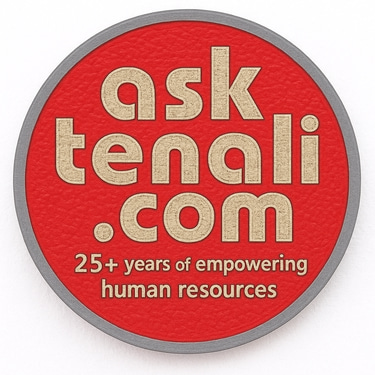Conquer the Digital Frontier: Your Comprehensive Guide to Cybersecurity
Explore the thrilling world of cybersecurity! This course caters to both beginners and intermediate programmers, offering a clear roadmap to mastering essential concepts, advanced techniques, and practical applications. Dive deep, protect your digital assets, and become a cybersecurity hero!
Target Audience: This course is designed for anyone interested in cybersecurity, from complete beginners with no prior programming experience to intermediate programmers seeking to enhance their skillset.
Course Structure:
The course follows a question-and-answer (QA) format, addressing frequently asked questions (FAQs) with clear and concise explanations. The content progresses gradually from foundational concepts to advanced techniques, ensuring a solid understanding before tackling complex topics. Code snippets will be provided where necessary to illustrate concepts. Exercises are included at the end of each chapter for hands-on practice.
Demystifying Cybersecurity - What is it and Why is it Important?
Q: What is cybersecurity?
A: Cybersecurity is the practice of protecting computer systems, networks, and data from unauthorized access, use, disclosure, disruption, modification, or destruction.
Q: Why is cybersecurity important?
A: In today's digital world, our personal and professional lives rely heavily on technology. Cybersecurity safeguards our sensitive information, financial assets, and critical infrastructure from cyberattacks.
The Essential Cybersecurity Threats - What are We Up Against?
Q: What are the different types of cyberattacks?
A: Common cyberattacks include malware (viruses, worms, ransomware), phishing attacks, social engineering, denial-of-service (DoS) attacks, and man-in-the-middle (MitM) attacks.
Q: Who are the cyber attackers?
A: Cyber attackers can range from individual hackers to organized crime groups and even nation-states. Their motivations can include financial gain, espionage, or disrupting critical infrastructure.
Building Your Defenses - Core Cybersecurity Principles
Q: What is the CIA triad?
A: The CIA triad (Confidentiality, Integrity, and Availability) is a fundamental security model that focuses on protecting three key aspects of information:
Confidentiality: Ensuring only authorized users can access sensitive information.
Integrity: Guaranteeing that data remains accurate and unaltered.
Availability: Ensuring authorized users have timely access to information and systems.
Q: What are some essential cybersecurity best practices?
A: Essential best practices include using strong passwords, implementing two-factor authentication (2FA), keeping software updated, being cautious about email attachments and links, and backing up data regularly.
Cryptography - The Secret Language of Cybersecurity
Q: What is cryptography?
A: Cryptography is the art of protecting information by transforming it into an unreadable format using encryption and decryption techniques. This ensures data confidentiality and authenticity.
Q: What are some common encryption algorithms?
A: Common encryption algorithms include AES (Advanced Encryption Standard) and RSA (Rivest–Shamir–Adleman).
(For Intermediate Programmers): Network Security - Firewalls, Intrusion Detection Systems (IDS), and More
Q: What is a firewall?
A: A firewall acts as a security barrier between a network and the internet, controlling incoming and outgoing traffic based on security policies.
Q: What is an intrusion detection system (IDS)?
A: An IDS monitors network traffic for suspicious activity that might indicate a cyberattack.
(For Intermediate Programmers): Secure Coding Practices
Q: How can coding practices impact cybersecurity?
A: Secure coding practices involve writing code that is less vulnerable to attacks. This includes techniques like input validation, proper error handling, and avoiding common coding vulnerabilities like buffer overflows and SQL injection.
A (Code Snippet Example): Here's an example of how to validate user input in Python to prevent SQL injection attacks:
Python
def sanitize_user_input(user_input):
"""
This function sanitizes user input to prevent SQL injection attacks.
"""
# Escape special characters that might be used for malicious purposes
return user_input.replace("", "").replace("'", "'")
username = sanitize_user_input(input("Enter your username: "))
Ethical Hacking - Understanding Attackers to Defend Better
Q: What is ethical hacking?
A: Ethical hacking involves simulating cyberattacks to identify vulnerabilities in systems and networks before malicious attackers can exploit them. Ethical hackers adhere to a code of ethics and obtain permission before conducting these tests.
Q: How can ethical hacking benefit cybersecurity?
A: Ethical hacking helps organizations identify and patch security vulnerabilities before attackers can exploit them. It also helps security professionals understand the tactics and techniques used by real attackers, allowing them to develop more effective defense strategies.
Incident Response - What to Do When an Attack Occurs
Q: What is an incident response plan?
A: An incident response plan outlines the steps an organization should take when a cybersecurity incident occurs. This includes procedures for identifying, containing, eradicating, and recovering from the attack.
Q: What are the key principles of incident response?
A: Key principles include:
Preparation: Having a plan in place can minimize damage and expedite recovery.
Detection: Promptly identifying the attack is crucial to limit its impact.
Containment: Isolate the compromised system to prevent further damage.
Eradication: Remove the threat from the system.
Recovery: Restore affected systems and data.
Lessons Learned: Analyze the incident to improve future defenses.
The Future of Cybersecurity - Emerging Threats and Trends
Q: What are some emerging cybersecurity threats?
A: Emerging threats include:
Artificial intelligence (AI)-powered attacks: Attackers are increasingly using AI to automate tasks and create more sophisticated attacks.
Internet of Things (IoT) vulnerabilities: The growing number of interconnected devices creates new attack vectors.
Social engineering attacks becoming more sophisticated: Attackers are constantly adapting their techniques to exploit human psychology.
Q: What are some key trends in cybersecurity?
A: Key trends include:
Focus on zero-trust security: This model assumes no user or device is inherently trustworthy and requires continuous verification.
Increased adoption of security automation and orchestration (SOAR) tools: These tools automate repetitive tasks and streamline security operations.
Focus on building a culture of cybersecurity: Educating everyone within an organization about cybersecurity best practices is becoming increasingly important.
Each chapter will include hands-on exercises to solidify your understanding. Here are some examples:
Identify potential cybersecurity threats in your everyday life.
Research a recent cyberattack and analyze the techniques used by the attackers.
Recent Cyberattack Analysis: The Colonial Pipeline Ransomware Attack (May 2021)
The Colonial Pipeline ransomware attack, which occurred in May 2021, is a noteworthy example due to its significant impact on critical infrastructure in the United States. Let's delve into the techniques used by the attackers:
Attacker: DarkSide (presumed) - A cybercriminal group believed to be based in Russia or Eastern Europe.
Target: Colonial Pipeline - A major pipeline system transporting refined petroleum products across the Eastern and Southern United States.
Techniques Used:
Initial Access: The attackers likely gained initial access through a compromised VPN (Virtual Private Network) credential or a phishing campaign targeting Colonial Pipeline employees.
Lateral Movement: Once inside the network, the attackers used techniques like exploiting vulnerabilities in internal systems and deploying malware to move laterally across the network, expanding their access and control.
Privilege Escalation: The attackers likely used privilege escalation techniques to gain access to critical systems with administrative privileges, allowing them to manipulate and encrypt data.
Data Exfiltration: It is believed that the attackers may have exfiltrated some data from Colonial Pipeline's systems before deploying ransomware.
Ransomware Deployment: The attackers deployed DarkSide ransomware, which encrypts files on the targeted system, rendering them inaccessible. They then demanded a ransom payment in exchange for a decryption key.
Impact:
The attack forced Colonial Pipeline to shut down operations for several days, leading to fuel shortages and price hikes on the East Coast.
This incident highlighted the vulnerability of critical infrastructure to cyberattacks and the potential for widespread disruption.
Analysis:
This attack demonstrates a multi-stage approach commonly used by cybercriminals. By compromising initial access points, moving laterally, escalating privileges, and deploying ransomware, they aimed to maximize disruption and pressure the victim into paying the ransom.
Lessons Learned:
Organizations with critical infrastructure need robust cybersecurity measures to defend against sophisticated attacks.
Multi-factor authentication (MFA) can significantly improve security by adding an extra layer of protection for remote access and privileged accounts.
Regular vulnerability assessments and patching are crucial to identify and address weaknesses in systems.
Having a well-defined incident response plan allows organizations to react quickly and effectively when a cyberattack occurs.
The Colonial Pipeline attack serves as a stark reminder of the evolving threat landscape and the importance of building strong cybersecurity defenses for critical infrastructure and organizations alike.
Create a strong password using best practices.
Length: Aim for a password that is at least 14 characters long. The longer the password, the harder it is to crack.
Complexity: Use a combination of uppercase and lowercase letters, numbers, and symbols. Avoid using easily guessable patterns like sequences (123456) or repeating characters (aaaaaa).
Avoid Personal Information: Don't include your name, birthday, address, phone number, or any other information that can be easily found about you online.
Uniqueness: Use a different password for each of your online accounts. Reusing the same password across multiple platforms makes you more vulnerable if one site experiences a security breach.
Here's an example of a strong password structure you can use (without including the specific characters):
Start with a random phrase: Think of a random sentence or phrase that is easy for you to remember but difficult for others to guess.
Incorporate variations: Substitute some letters with numbers and symbols (e.g., "@" for "a", "3" for "e"). Make sure the substitutions are not predictable.
Add a personal touch (optional): For better memorability, you can add a single personal detail (not your birthday or name!) to the end of the phrase and then modify it using the substitution technique mentioned above. However, ensure this personal detail isn't easily discoverable online.
Example (without real characters):
Original phrase: "RainingCatsAndDogs"
Variations: "R@1n1ngC@7sAndD0gs!"
Remember: Never share your passwords with anyone, and consider using a password manager to securely store and manage your unique passwords for various accounts.
Explore online tools to test different encryption algorithms.
Here are some online tools you can explore to test different encryption algorithms:
CrypTool Online (CTO):
This web-based tool offers a user-friendly interface for experimenting with various encryption algorithms.
It supports a wide range of classical and modern ciphers, including Caesar cipher, AES, RSA, and many more.
You can enter your plaintext message, choose the desired algorithm and key (if applicable), and see the corresponding ciphertext.
CTO also allows you to visualize the encryption process step-by-step for certain algorithms, aiding understanding.
CyberChef:
This online platform is a powerful Swiss Army knife for cryptography and data manipulation.
It offers a wide range of tools, including various encryption algorithms (AES, DES, etc.), encoding/decoding schemes (Base64, Hex, etc.), and hashing functions.
CyberChef provides a visual workflow where you can chain different operations together, allowing you to explore more complex encryption scenarios.
While it might have a slightly steeper learning curve compared to CTO, CyberChef offers greater flexibility for advanced users.
Online Encryption/Decryption Tools:
Several websites offer basic online encryption/decryption tools that support popular algorithms like AES and Caesar cipher.
These tools are often simple to use and require minimal technical knowledge. Here are a few examples:
https://www.javainuse.com/aesgenerator
https://www.devglan.com/online-tools/aes-encryption-decryption
Important Note:
While these online tools are great for educational purposes and experimenting with encryption algorithms, it's crucial to remember that they might not be suitable for encrypting highly sensitive information.
For real-world security applications, consider using well-established libraries and tools within your programming environment and following best practices for key management and secure communication channels.
Configure basic firewall rules on your home
Configuring firewall rules on your home network can be a bit technical, and the specific steps will vary depending on the model and interface of your router. However, I can provide some general guidelines and resources to help you get started.
Important Note: Before modifying any firewall settings, it's advisable to consult your router's manual or manufacturer's website for specific instructions. Messing with firewall rules incorrectly could potentially restrict your internet access or expose your network to vulnerabilities.
Here's a general process to follow:
Access your router's settings:
Typically, you can access your router's settings by opening a web browser and entering the router's IP address in the address bar. The default IP address is often printed on the back or bottom of your router (e.g., 192.168.0.1 or 192.168.1.1). You might need to enter a username and password to log in (these credentials might also be printed on the router).
Locate the Firewall Section:
Once logged in, navigate to the security or firewall settings section within your router's interface. The specific labeling might vary depending on the model.
Understanding Firewall Rules:
Most routers allow you to create two types of firewall rules:
Inbound Rules: These control incoming traffic to your network. By default, most routers block inbound traffic except for established outbound connections (replies to requests initiated from your devices).
Outbound Rules: These control outgoing traffic from your network to the internet. You'll likely want to leave outbound rules alone as restricting them can cause issues with normal internet functionality.
Creating Basic Inbound Rules (Optional):
Exercise Caution: While it might seem like a good idea to completely block all inbound traffic, this can disrupt many essential services like email or updates. It's generally recommended to only create inbound rules for specific applications or services that require them, and leave most inbound traffic blocked.
Here's an example of a basic inbound rule: If you have a gaming console that requires a specific port to function properly for online play (consult your console's manual for port requirements), you can create an inbound rule to allow traffic on that specific port to the console's IP address within your network.
Saving Changes:
Once you've created any desired inbound rules, don't forget to save your changes within the router's settings interface.
Additional Resources:
Your router's manual or manufacturer's website should have specific instructions for configuring firewall rules on your model.
Many online resources offer tutorials on setting up firewalls for home networks. Be sure the information matches the model and interface of your router. Here's an example (be sure to choose a reputable source):
https://kb.netgear.com/000038518/How-do-I-enable-port-triggering-on-my-NETGEAR-router
Remember: Start with minimal changes and test your internet connectivity after making any adjustments. If you encounter issues, consult your router's manual or manufacturer's support for further assistance.
Write a simple program (e.g., Python) with a common coding vulnerability and then practice techniques to secure the code.
Let’s consider a simple Python program that has a SQL Injection vulnerability. This is a common security issue where an attacker can manipulate SQL queries by inputting special characters or SQL syntax into user inputs.
Here’s an insecure code snippet:
import sqlite3
def get_user(username):
connection = sqlite3.connect('my_database.db')
cursor = connection.cursor()
cursor.execute(f"SELECT * FROM users WHERE username = '{username}'")
result = cursor.fetchone()
return result
In the above code, the username parameter in the SQL query is directly formatted with user input, which can lead to SQL Injection if the user input is not properly sanitized.
Now, let’s secure this code by using parameterized queries which can help prevent SQL Injection:
import sqlite3
def get_user_secure(username):
connection = sqlite3.connect('my_database.db')
cursor = connection.cursor()
cursor.execute("SELECT * FROM users WHERE username = ?", (username,))
result = cursor.fetchone()
return result
In the secure version of the code, we’re using ? as a placeholder for the username in the SQL query, and then providing the username as a parameter in a tuple. This ensures that the username is properly escaped, and prevents SQL Injection attacks. Always remember, it’s important to never trust user input blindly and always sanitize it before use. This is a fundamental principle of secure coding.
Develop a basic incident response plan for a scenario (e.g., ransomware attack on a personal computer).
Basic Incident Response Plan: Ransomware Attack on Personal Computer
This plan outlines the steps to take if your personal computer is infected with ransomware.
Important Note: DO NOT PAY THE RANSOM. There is no guarantee you'll regain access to your files, and you could even be further compromised.
Step 1: Isolate the Infected Device
Disconnect your computer from the internet immediately using the network adapter settings. This prevents the ransomware from spreading to other devices on your network or contacting the attacker's server.
Power off your computer. Don't restart it, as this could allow the ransomware to continue functioning.
Step 2: Assess the Damage
Power on a separate, uninfected computer.
Use this computer to access any cloud backups you may have. If your data is backed up securely in the cloud, you can potentially restore your files without needing to recover them from the infected machine.
If you don't have backups, check if the ransomware variant has a known decryption tool available. You can search for information about the specific ransomware name displayed in the ransom message.
Step 3: Disinfect the Infected Device (if possible)
Boot your infected computer into Safe Mode with Networking. This loads a minimal set of programs and allows you to run security scans.
Use a reputable antivirus or anti-malware program to scan your system for the ransomware and attempt to remove it. Note: This may not always be successful.
Step 4: Recover Files (if possible, without paying)
If you don't have backups and removing the ransomware wasn't successful, some data recovery software might be able to recover some of your files. However, this is not guaranteed and may require technical expertise.
Step 5: Report the Attack (Optional)
You can report the ransomware attack to the appropriate authorities, such as the FBI's Internet Crime Complaint Center (IC3) https://www.ic3.gov/Home/ComplaintChoice. This helps them track ransomware trends and potentially develop future solutions.
Step 6: Prevent Future Attacks
Reinstall your operating system after wiping your hard drive clean. This is the most secure way to ensure the ransomware is completely removed.
Always back up your important data regularly to a secure external drive or cloud storage service.
Be cautious with emails and attachments. Don't open emails or attachments from unknown senders, and be wary of clicking on suspicious links.
Keep your software up to date, including your operating system, antivirus, and other applications.
Following these steps can help you recover from a ransomware attack and minimize the damage. Remember, prevention is key. By practicing good cyber hygiene and maintaining backups, you can significantly reduce the risk of falling victim to ransomware.
Research a specific emerging cybersecurity threat and present your findings.
Emerging Threat: Supply Chain Compromise
What is it?
A supply chain compromise is a cyberattack where attackers target a trusted third-party vendor or service provider to gain access to a wider network. Once inside the vendor's system, attackers can then infiltrate the systems of the vendor's customers. This is particularly dangerous because companies often have a high level of trust with their vendors, giving attackers a potential blind spot to exploit.
How does it work?
Attackers can compromise a vendor's system in several ways, including:
Malware attacks: These can be delivered through phishing emails or by exploiting vulnerabilities in the vendor's software.
Software tampering: Attackers can inject malicious code into software updates or products provided by the vendor.
Zero-day attacks: These exploit previously unknown vulnerabilities in software, making them particularly difficult to defend against.
Once inside the vendor's system, attackers can then use that access to steal data, deploy malware to the vendor's customers, or disrupt their operations.
Why is it concerning?
Supply chain attacks are becoming increasingly common and sophisticated. This is due to several factors:
Increased reliance on third-party vendors: Businesses are increasingly outsourcing critical functions to third-party vendors, which expands the potential attack surface.
Globalized supply chains: The complex nature of global supply chains makes it difficult to track and secure all the vendors involved.
Focus on efficiency: Companies may prioritize speed and cost-efficiency over security when choosing vendors, potentially overlooking security vulnerabilities.
What can be done?
There are several steps organizations can take to mitigate the risk of supply chain attacks:
Vetting vendors: Conduct thorough security assessments of potential vendors before entering into a business relationship.
Contractual agreements: Include strong security clauses in contracts with vendors, requiring them to maintain appropriate security controls.
Monitoring: Continuously monitor vendor activity for suspicious behavior.
Software updates: Patch systems promptly to address any newly discovered vulnerabilities.
Segmentation: Implement network segmentation to limit the potential impact of a breach within the vendor's network.
By taking a proactive approach to supply chain security, organizations can help to reduce the risk of falling victim to this growing threat.
By completing this course, you'll gain a comprehensive understanding of cybersecurity fundamentals, advanced techniques, and practical applications. Remember, cybersecurity is an ongoing learning process. Stay updated on the latest threats and trends, and continuously refine your skills to stay ahead of cyber attackers. As you progress on your cybersecurity journey, explore industry certifications like Certified Ethical Hacker (CEH) or CompTIA Security+ to further validate your knowledge and enhance your career prospects.
Go forth and conquer!
Frequently Asked Questions (FAQs)
For Beginners:
Q: I'm not very tech-savvy. Can I still learn cybersecurity?
A: Absolutely! This course is designed to be accessible for beginners with no prior programming experience. We'll break down complex concepts into easy-to-understand explanations and focus on practical strategies you can implement to improve your cybersecurity posture.
Q: What free cybersecurity tools can I use?
A: Many free cybersecurity tools are available online. These can include password managers, antivirus software, and web browser extensions that block malicious websites.
For Intermediate Learners:
Q: What programming languages are valuable for cybersecurity?
A: Python, Java, and C++ are commonly used in cybersecurity for tasks like vulnerability analysis, security automation scripting, and malware analysis.
Q: Where can I find practice environments for ethical hacking?
A: Several online platforms offer virtual labs and resources for ethical hacking practice. These platforms often simulate real-world scenarios allowing you to test your skills in a safe environment.
Career-related FAQs:
Q: What cybersecurity jobs are in high demand?
A: There's a growing demand for cybersecurity professionals across various roles, including security analysts, penetration testers, security architects, and incident responders.
Q: What certifications can help me advance my cybersecurity career?
A: Earning industry-recognized certifications like Certified Ethical Hacker (CEH), CompTIA Security+, or CISSP (Certified Information Systems Security Professional) can significantly enhance your resume and demonstrate your expertise to potential employers.
Remember:
Stay updated on the evolving cybersecurity landscape by following reputable news sources and attending conferences or webinars.
Network with other cybersecurity professionals online and offline to learn from their experiences and share knowledge.
Don't be afraid to experiment and explore different areas within cybersecurity to find what interests you most. The field offers a wide range of exciting opportunities!