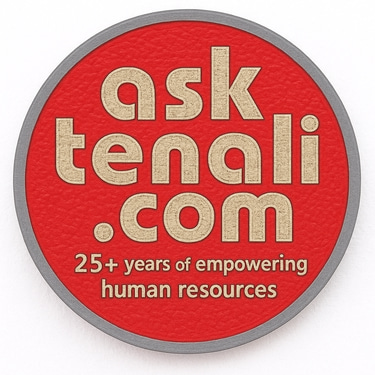Craft Software Like a Pro: Your Guide to Mastering Software Engineering
Build high-quality, maintainable software! Explore software development methodologies, version control with Git, testing practices, and best practices for success. Perfect for beginners, with clear explanations, examples, and exercises.
The Software Blueprint: Understanding Software Development Methodologies
Q: What is a Software Development Methodology?
A: A software development methodology is a framework that defines the process of software development, from initial planning to deployment and maintenance.
Q: Popular Methodologies - Waterfall vs. Agile
A: There are different methodologies. Waterfall is a sequential approach with strict phases, while Agile is an iterative and incremental approach that emphasizes flexibility and adaptation to change.
Exercises:
Research different software development methodologies (e.g., Agile, Waterfall, Scrum) and identify their strengths and weaknesses.
Analyze a real-world software development project and discuss which methodology might be best suited for it.
Software Development Methodologies: Choosing the Right Fit
Software development methodologies provide frameworks for planning, executing, and controlling the software development process. Here's a breakdown of some popular methodologies, their strengths, and weaknesses:
Waterfall Model:
Strengths:
Structured and well-defined phases (requirements gathering, design, development, testing, deployment).
Clear documentation at each stage.
Easy to track progress and manage deadlines (in theory).
Weaknesses:
Inflexible - Changes to requirements later in the process can be costly and time-consuming.
Less suitable for projects with evolving requirements.
Limited user involvement until later stages.
Agile Development:
Strengths:
Iterative and incremental development - Features are delivered in working versions over short cycles.
Adaptable to changing requirements.
Encourages close collaboration between developers and stakeholders.
Faster feedback loops lead to quicker identification and resolution of issues.
Weaknesses:
Requires a high level of team discipline and communication.
Can be challenging to manage large, complex projects.
May require more upfront planning for the overall project goals.
Scrum:
Strengths:
A specific Agile framework based on short sprints (development cycles).
Prioritized backlog of features tackled in each sprint.
Daily stand-up meetings to ensure team alignment.
Regular sprint reviews and retrospectives for continuous improvement.
Weaknesses:
Requires a dedicated Scrum Master role to facilitate the process.
Not ideal for projects with strict deadlines or fixed requirements.
Can be overly focused on short-term sprint goals at the expense of long-term vision.
Choosing the Right Methodology:
The best methodology depends on the specific project's characteristics:
Project Scope and Requirements: Waterfall excels with clear, well-defined requirements upfront. Agile is better suited for projects with evolving requirements.
Project Size and Complexity: Waterfall can manage smaller, well-defined projects effectively. Agile scales well for complex projects with ongoing changes.
Team Structure and Communication: Agile methodologies require strong team communication and collaboration. Waterfall might be suitable for teams with established communication channels.
Real-World Project Analysis:
Scenario: Developing a new e-commerce platform for a growing clothing store.
Evolving Requirements: The store owner might have new ideas or need to adapt based on customer feedback after launch. Agile's iterative approach allows for these changes.
User Input and Feedback: Obtaining customer feedback on features during development is crucial for e-commerce success. Agile's focus on user stories and feedback loops aligns well with this need.
Moderate Project Size: An e-commerce platform can involve a moderate level of complexity. Agile's adaptability and short cycles can be efficient for managing this project size.
Considering these factors, Agile Development (potentially using the Scrum framework) might be the most suitable methodology for developing the e-commerce platform.
Remember: This is just an example, and the optimal methodology can vary depending on the specific project details and team dynamics.
Keeping Track of Changes: Introduction to Version Control Systems
Q: What is a Version Control System (VCS)?
A: A VCS tracks changes made to code over time. It allows developers to collaborate, revert to previous versions if needed, and maintain a history of changes.
Q: Mastering Git - The Industry Standard VCS
A: Git is a popular and powerful VCS. Learn core concepts like repositories, branches, and merging to effectively manage your codebase.
Exercises:
Set up a Git repository and practice basic commands like cloning, committing, and pushing changes.
Collaborate with a partner on a simple coding project using Git to manage code versions and merge changes.
Setting Up Git and Practicing Basic Commands
To set up Git and practice basic commands, you'll need two things:
Git Installed: Ensure you have Git installed on your machine. Download and install it from the official website if not already done: https://www.git-scm.com/downloads.
Online Git Repository Provider: We'll use a platform like GitHub (https://github.com/) to store your Git repository online. Sign up for a free account if you don't have one already.
Basic Git Workflow:
Here's a breakdown of the basic Git workflow commands you'll practice:
git init: Initializes a Git repository in your current directory. This creates a hidden folder called ".git" to store version control information.
git clone [URL]: Creates a local copy (clone) of an existing Git repository hosted on a platform like GitHub.
git status: Shows you the current status of your working directory, indicating any untracked or modified files.
git add [filename]: Adds a specific file to the staging area, which tells Git you want to include it in the next commit.
git commit -m "message": Creates a snapshot of the currently staged changes and adds a descriptive message for reference.
git push origin main: Pushes your local commits to the remote repository hosted on GitHub (assuming your main branch is named "main").
Practice Steps:
Create a Local Directory: Create a new directory for your practice project (e.g., practice-project). Open a terminal window and navigate to this directory using cd practice-project.
Initialize Git Repository: Run git init in the terminal to initialize a Git repository in your current directory.
Create a Simple File: Create a text file named README.md and add some content to it.
Stage the File: Run git add README.md to add the README.md file to the staging area.
Commit the Changes: Run git commit -m "Initial commit with README.md" to create a commit with a descriptive message.
(Optional) Create a Remote Repository: If you want to practice pushing changes to a remote repository, sign in to your GitHub account and create a new repository. Copy the HTTPS clone URL for your newly created repository.
Clone to Remote Repository (Optional): Run git clone https://docs.github.com/get-started/getting-started-with-git/managing-remote-repositories (replace with the actual URL) to create a remote copy of your local repository on GitHub.
Push Local Commits (Optional): Navigate back to your local repository directory and run git push origin main to push your local commits to the remote repository's "main" branch (replace "main" with the actual branch name if different).
Collaboration with a Partner:
Choose a Simple Project: Decide on a small coding project, like a basic website with HTML and CSS. Both partners should clone the same Git repository to their local machines.
Work on Different Parts: Divide the project into sections (e.g., one partner works on the HTML structure, the other on the CSS styles).
Commit and Push Changes Regularly: Each partner commits and pushes their changes to the remote repository frequently. You can use the git status and git log commands to track changes and potential conflicts.
Merge Changes: When both partners are ready to combine their work, one partner will need to pull the latest changes from the other and then merge the changes. This might involve resolving conflicts if you both modified the same part of the code. Use git pull and git merge commands for this process.
Learning Resources:
Git Basics Tutorial: https://www.atlassian.com/git/tutorials
Interactive Git Training: https://learngitbranching.js.org/
GitHub Guides: https://docs.github.com/get-started
Remember, practice makes perfect! Experiment with these commands and collaborate with your partner to gain hands-on experience with Git version control.
Building Confidence in Your Code: Software Testing Practices
Q: Why is Software Testing Important?
A: Software testing helps identify bugs and defects in code before it reaches users. It ensures the software functions as intended and meets quality standards.
Q: Testing Fundamentals - Unit Testing and Integration Testing
A: There are different testing levels. Unit testing focuses on individual units of code (functions), while integration testing ensures different modules work together seamlessly.
Exercises:
Write unit tests for simple functions in a chosen programming language.
Research different testing tools and frameworks used for automated testing in software development.
Writing Unit Tests and Exploring Testing Tools
Unit Testing with Python:
Let's write unit tests for some simple Python functions:
Example Function:
Python
def add_numbers(x, y):
"""Adds two numbers together and returns the sum."""
return x + y
Unit Tests using unittest framework:
Python
import unittest
class TestAddNumbers(unittest.TestCase):
def test_add_positive_numbers(self):
"""Tests adding two positive numbers."""
result = add_numbers(2, 3)
self.assertEqual(result, 5)
def test_add_negative_numbers(self):
"""Tests adding two negative numbers."""
result = add_numbers(-2, -5)
self.assertEqual(result, -7)
def test_add_zero(self):
"""Tests adding a number with zero."""
result = add_numbers(10, 0)
self.assertEqual(result, 10)
if name == '__main__':
unittest.main()
Explanation:
We import the unittest module for writing unit tests.
We define a test class TestAddNumbers that inherits from unittest.TestCase.
Each test method starts with test_ and describes the functionality being tested.
We use self.assertEqual(actual_result, expected_result) to assert that the function output matches our expectations.
Running unittest.main() executes all the test methods in the class.
Testing Tools and Frameworks:
There are various testing tools and frameworks used for automated testing in software development. Here are some popular options:
Unit Testing Frameworks:
Python: unittest (built-in), pytest (popular third-party framework)
JavaScript: Jest, Mocha
Java: JUnit
Integration Testing Tools:
Selenium (web application testing)
Postman (API testing)
End-to-End Testing Frameworks:
Cypress
Playwright
Test Management Tools:
Jira
TestRail
Choosing the Right Tool:
The selection depends on the programming language, project type (web app, API), and testing needs (unit, integration, end-to-end).
Learning Resources:
Python Unit Testing with unittest: https://docs.python.org/3/library/unittest.html
pytest Documentation: https://docs.pytest.org/en/latest/
Selenium WebDriver: https://www.selenium.dev/
Cypress.io: https://www.cypress.io/
This is a basic introduction to unit testing. As you explore different programming languages and frameworks, you'll encounter their specific testing tools and best practices.
Beyond the Basics: Advanced Testing Techniques
Q: What are Other Testing Approaches?
A: As you progress, explore advanced testing techniques like:
Integration Testing: Testing how different software components interact.
System Testing: Testing the entire software system to ensure it meets requirements.
Acceptance Testing: Testing done by the client/end-user to ensure the software meets their needs.
Exercises
Design a test plan for a hypothetical software application, outlining different testing levels and strategies.
Research automated testing frameworks and explore their benefits for large-scale software projects.
Test Plan for a Social Media Application
Application: Let's design a test plan for a hypothetical social media application named "Connectr" that allows users to create profiles, post updates, and connect with friends.
Testing Levels:
We'll focus on three key testing levels:
Unit Testing: Testing individual functions and modules of the application to ensure they work as expected in isolation. (e.g., testing functions for user registration, content posting, and data retrieval).
Integration Testing: Testing how different modules of the application interact with each other. (e.g., testing how the user profile module interacts with the database to store and retrieve user information).
System Testing: Testing the entire application as a whole to ensure it meets all functional and non-functional requirements. (e.g., testing user login, posting functionality, newsfeed updates, and overall user experience).
Testing Strategies:
For each testing level, we'll employ various strategies:
Unit Testing:
White-box testing: Examining the internal structure of the code to identify potential defects.
Black-box testing: Testing functionalities from a user's perspective without delving into the code.
Integration Testing:
Top-down testing: Testing high-level modules first, followed by their dependent lower-level modules.
Bottom-up testing: Testing lower-level modules first and then integrating them to test interactions.
System Testing:
Functional testing: Ensuring all features work as specified in the requirements document.
Non-functional testing: Testing performance, usability, security, and compatibility aspects of the application.
Test Cases:
We'll create detailed test cases for each testing level, specifying:
Test case ID
Description of the functionality being tested
Expected outcome
Test steps
Automated Testing Frameworks:
For large-scale software projects, automated testing frameworks are crucial for efficiency and consistency:
Benefits:
Reduce manual testing effort and time.
Improve test coverage and repeatability.
Facilitate faster feedback cycles through continuous integration/continuous delivery (CI/CD) pipelines.
Examples:
Python: pytest, unittest
JavaScript: Jest, Mocha
Java: JUnit, Selenium
Choosing the Right Framework:
The selection depends on the programming language, project complexity, and desired testing features.
Conclusion:
This test plan provides a framework for testing the Connectr social media application at different levels. Implementing automated testing will streamline the process and ensure high-quality software delivery. Remember to adapt and expand this plan based on the specific features and functionalities of your application.
Building Lasting Quality: Software Engineering Best Practices
Q: How to Write Maintainable Code?
A: Best practices promote code that is clean, readable, and easy to modify in the future. This includes techniques like using clear variable names, proper commenting, and following coding style guides.
Q: Beyond Code - Importance of Documentation and Communication
A: Effective software development involves clear documentation and communication. Document your code, design decisions, and user manuals to ensure everyone involved understands the system.
Exercises:
Refactor a piece of code to improve readability and maintainability using best practices.
Research software design patterns and how they can improve code reusability and maintainability.
Code Refactoring Example
Consider this Python code snippet lacking readability:
Python
def calculate_discount(price, is_premium_member, coupon_code):
discount = 0
if is_premium_member:
discount = price * 0.1 # 10% discount for premium members
if coupon_code == "HOLIDAY20":
discount = price * 0.2 # 20% discount for specific coupon
return price - discount
Here's a refactored version with improved readability and maintainability:
Python
def calculate_discount(price, member_tier, coupon):
"""Calculates the total discount based on membership tier and coupon code.
Args:
price: The original price of the product.
member_tier: A string representing the user's membership tier (e.g., "free", "premium").
coupon: A string representing the applied coupon code (if any).
Returns:
The discounted price of the product.
"""
discount_rate = 0
if member_tier == "premium":
discount_rate = 0.1
elif coupon == "HOLIDAY20":
discount_rate = 0.2
return price * (1 - discount_rate)
Improvements:
Descriptive variable names: Using member_tier and coupon instead of is_premium_member and coupon_code improves clarity.
Docstring: A docstring explains the function's purpose, arguments, and return value.
Discount calculation: Using 1 - discount_rate simplifies the discount application.
Software Design Patterns
Design patterns are well-established solutions to recurring software design problems. They promote code reusability, maintainability, and flexibility. Here are some common design patterns:
Singleton Pattern: Ensures only one instance of a class exists throughout the application. (e.g., a global configuration object).
Factory Pattern: Creates objects without specifying the exact class type upfront, promoting flexibility. (e.g., a factory that creates different database connection objects based on configuration).
Observer Pattern: Establishes a one-to-many relationship between objects, where one object (subject) notifies multiple dependent objects (observers) about changes. (e.g., a shopping cart notifying observers about item addition or removal).
Benefits of Design Patterns:
Improved Code Reusability: Patterns provide pre-defined solutions that can be adapted and reused in different scenarios.
Enhanced Maintainability: Well-documented and well-structured code using patterns is easier to understand and modify.
Promotes Flexibility: Design patterns often allow for dynamic behavior and easier adaptation to changing requirements.
Learning Resources:
Refactoring Guru - Code Smells and Refactoring Techniques: https://refactoring.guru/
Software Design Patterns - by Erich Gamma et al.: [invalid URL removed] (Classic book on design patterns)
Remember, effective code refactoring and utilizing design patterns take practice and experience. As you work on more complex projects, you'll identify opportunities to apply these practices for better code quality.
From Beginner to Pro: Putting It All Together
Q: How to Become a Software Engineer?
A: The best way to learn is by doing! Participate in real-world projects, contribute to open-source software, and continuously improve your skills.
Exercises:
Choose a software development project that interests you and apply the methodologies, version control, testing practices, and best practices learned in
Apply the methodologies, version control, testing practices, and best practices learned in this course to develop your chosen project.
Utilize Git for version control, write unit tests for your code, and follow coding best practices to ensure maintainability.
Document your project clearly, including design decisions and user instructions.
Building a To-Do List Application with Learned Practices
Project Idea: Let's create a simple to-do list application! This project will allow you to apply various concepts you've learned:
Methodology: We'll use an Agile approach (potentially Scrum) due to its flexibility and focus on user stories.
Version Control: We'll leverage Git for version control, allowing easy collaboration and tracking of changes.
Testing: We'll write unit tests for core functionalities of the application to ensure correctness.
Best Practices: We'll follow coding best practices to enhance code readability, maintainability, and potential future collaboration.
Technology Stack:
Frontend: HTML, CSS, JavaScript (Vanilla JS or a lightweight framework like React)
Backend (Optional): For storing to-do items persistently, you can explore options like local storage or a simple server-side solution using Python and a framework like Flask.
Development Process:
User Stories: Define user stories outlining the application's functionalities (e.g., "As a user, I want to add new to-do items.", "As a user, I want to mark completed tasks.").
Iteration Planning: Break down user stories into smaller, achievable tasks for each development sprint (iteration) in your Agile workflow.
Development: Implement the functionalities using your chosen technologies. Utilize Git for version control and commit code regularly with descriptive messages.
Testing: Write unit tests for core functions like adding, editing, and marking tasks as complete.
Documentation: Document your code using comments and potentially create a README file explaining the application, installation instructions, and usage.
Additional Considerations:
Complexity: Start with a basic version and gradually add features like due dates, priorities, or categories for to-do items based on your comfort level and learning goals.
Deployment: You can deploy the application to a free hosting platform like GitHub Pages for a simple web-based version.
Best Practices: Follow coding conventions for your chosen language (e.g., PEP 8 for Python) and use meaningful variable and function names.
Benefits:
This project allows you to:
Gain hands-on experience with Agile methodologies, Git version control, and unit testing.
Apply coding best practices to write maintainable and readable code.
Build a functional application that can be a valuable personal tool or a portfolio piece.
Remember, this is a guideline. Adapt and customize the project based on your interests and skill level. Don't hesitate to explore additional features or functionalities as you progress!
The Software Engineer's Toolkit: Essential Tools and Technologies
Q: What Tools Do Software Engineers Use?
A: Software engineers have a vast toolkit at their disposal. Here are some key areas:
Programming Languages: Mastering languages like Java, Python, C++, or JavaScript is essential.
Integrated Development Environments (IDEs): IDEs provide a comprehensive environment for writing, testing, and debugging code.
Build Automation Tools: Tools like Jenkins or Travis CI automate repetitive tasks like building and testing software.
Cloud Computing Platforms: Platforms like AWS, Azure, or GCP offer scalable and reliable infrastructure for deploying software applications.
Exercises
Choose a programming language you'd like to learn or expand your knowledge in, and explore resources and tutorials to get started.
Research popular IDEs for your chosen programming language and experiment with their features.
Explore cloud computing platforms and their services relevant to software development (e.g., deployment, databases).
Diving Deeper: Learning a New Programming Language and Exploring Development Tools
Choosing a Programming Language:
Here are some popular programming languages with excellent resources and applications in various domains:
Python: A versatile and beginner-friendly language widely used in web development, data science, scripting, and machine learning.
JavaScript: The king of web development, essential for building interactive front-end applications and increasingly used for back-end development through frameworks like Node.js.
Java: A mature and robust language commonly used for enterprise applications, Android development, and big data projects.
C#: Primarily used for developing applications on the Microsoft .NET platform, also popular for game development with Unity.
Factors to Consider:
Your Interests: Choose a language that aligns with your development goals (web development, data science, mobile app development, etc.).
Learning Curve: Consider the language's difficulty level based on your existing programming experience.
Job Market: Research job opportunities related to your chosen language.
Learning Resources:
Here are some excellent platforms to learn programming languages:
Online Courses: Platforms like Coursera, edX, and Udemy offer interactive courses with video lectures, quizzes, and coding exercises.
Interactive Tutorials: Websites like Codecademy, DataCamp, and freeCodeCamp provide browser-based tutorials with coding challenges and gamified learning experiences.
Documentation: Official language documentation is a valuable resource, but might require some existing programming knowledge.
Books: Classic books like "Automate the Boring Stuff with Python" or "Eloquent JavaScript" offer structured learning paths.
Popular IDEs:
An Integrated Development Environment (IDE) provides features like code editing, debugging, and project management, streamlining your development workflow. Here are some popular IDEs for different languages:
Python: PyCharm, Visual Studio Code, IDLE (included with Python installation)
JavaScript: Visual Studio Code, WebStorm, Atom
Java: IntelliJ IDEA, Eclipse, NetBeans
C#: Visual Studio, Visual Studio Code (with C# extensions)
Experimenting with IDEs:
Most IDEs offer free versions or trials. Download and experiment with a few options to find one that suits your workflow and preferences. Explore features like syntax highlighting, code completion, debugging tools, and integration with Git version control.
Cloud Computing Platforms:
Cloud platforms offer various services relevant to software development:
Deployment: Deploy your web applications to cloud platforms like Google Cloud Platform (GCP), Amazon Web Services (AWS), or Microsoft Azure. These platforms provide serverless options or virtual machines for hosting your applications.
Databases: Cloud platforms offer managed database services like Cloud SQL (GCP), RDS (AWS), or Azure SQL Database. These services handle database provisioning, scaling, and maintenance, allowing you to focus on your application development.
Benefits of Cloud Computing:
Scalability: Easily scale your resources up or down to handle changing traffic or compute demands.
Cost-Effectiveness: Pay only for the resources you use, eliminating upfront hardware costs.
Accessibility: Access your development environment and applications from anywhere with an internet connection.
Learning Resources:
Cloud Platform Documentation: Each cloud platform (GCP, AWS, Azure) offers comprehensive documentation and tutorials on their services.
Online Courses: Platforms like Coursera and Udemy offer cloud computing courses specifically for developers.
Remember: Learning a new programming language takes time and practice. Be patient, consistent, and don't hesitate to seek help from online communities or mentors when needed. As you explore these resources and tools, you'll be well on your way to building exciting software projects!
Lifelong Learning: Staying Ahead of the Curve
Q: How to Stay Updated in the Software Engineering Field?
A: The software engineering landscape is constantly evolving. Here are some tips:
Follow industry blogs and publications.
Attend conferences and workshops.
Participate in online communities and forums.
Take online courses and tutorials on emerging technologies.
Contribute to open-source projects to stay at the forefront of innovation.
Exercises:
Identify a software engineering blog or publication to follow and stay updated on the latest trends and advancements.
Research upcoming conferences or workshops related to software development that interest you.
Find an online community or forum for software engineers to connect with others and share knowledge.
Set a personal development goal related to software engineering (e.g., learn a new technology, contribute to an open-source project) and create a plan to achieve it.
Software engineering is a rewarding career that allows you to solve problems, create innovative solutions, and make a real impact on the world. This course provides a foundation to kickstart your journey. Embrace lifelong learning, keep building your skills, and become a software engineer who crafts high-quality, maintainable software!