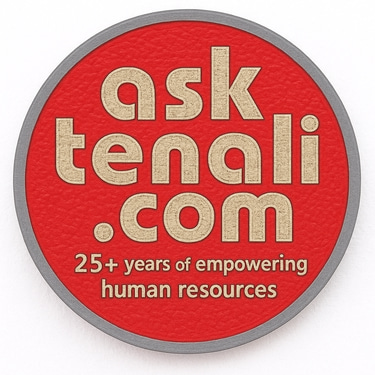Demystifying the Internet of Things (IoT): From Sensors to Smart Homes (Beginner's Guide & Beyond)
Dive into the world of IoT! This comprehensive course, perfect for beginners and intermediate programmers, explores core concepts, advanced techniques, and real-world applications. Learn with clear explanations, code snippets, practical exercises, and FAQs.
Introduction to the Internet of Things (IoT):
Q: What is the Internet of Things (IoT)?
A: The IoT refers to the network of physical devices embedded with sensors, software, and connectivity that allows them to collect and exchange data. These devices can range from wearables like fitness trackers to smart appliances in your home.
Q: How does IoT work?
A: IoT devices typically follow a cycle:
Sensing: Devices collect data from their environment using sensors (temperature, light, motion, etc.).
Connecting: Devices transmit data wirelessly (Wi-Fi, Bluetooth) or wired connections.
Processing: Data is processed by the device itself, sent to a central hub (gateway), or uploaded to the cloud for analysis.
Acting: Based on data analysis, automated actions can be triggered (adjusting thermostat, sending alerts, etc.).
Examples: Smart thermostats, fitness trackers, connected cars, industrial sensors.
Exercises:
Identify 5 everyday objects that could potentially be transformed into IoT devices.
Research a specific IoT application and explain its benefits and potential challenges.
5 Everyday Objects Transformed into IoT Devices:
Trash Can: An embedded sensor can detect fill level, notifying you when it's time to take out the trash. This can prevent overflowing bins and unnecessary trips to the curb.
Toothbrush: Pressure sensors and motion detection can track brushing habits and provide feedback on brushing technique and duration, promoting better oral hygiene.
Spoons: Smart spoons can measure temperature and alert you if your food is too hot, preventing burns, especially for young children or the elderly.
Pill Bottles: IoT-enabled pill bottles can track medication usage, reminding you to take your pills and alerting caregivers if doses are missed.
Shoes: Sensors in shoes can track steps, distance, and even running technique, providing valuable data for fitness enthusiasts and athletes.
Specific IoT Application: Smart Irrigation Systems
Benefits:
Water Conservation: Sensors monitor soil moisture, triggering irrigation only when necessary, reducing water waste.
Improved Plant Health: Precise watering based on real-time data ensures plants receive the optimal amount of water, promoting healthy growth.
Remote Management: Control irrigation systems remotely through a smartphone app, adjusting schedules and monitoring water usage from anywhere.
Reduced Labor Costs: Automated watering eliminates the need for manual adjustments and saves time on maintenance tasks.
Challenges:
Cost: Installing and maintaining smart irrigation systems can be more expensive than traditional setups.
Connectivity: Reliable internet connectivity is crucial for remote monitoring and control, which might be limited in some areas.
Security: Vulnerability to hacking could potentially disrupt irrigation schedules or cause damage to plants.
Data Privacy: Concerns might arise regarding data collected by the system, such as water usage patterns.
By understanding both the benefits and challenges, we can make informed decisions about adopting smart irrigation systems and ensure they are implemented effectively for a sustainable future.
Advanced Techniques in Smart Irrigation Systems:
Building upon the basic functionalities of sensor-based watering, here's a glimpse into some advanced techniques used in smart irrigation systems:
Machine Learning for Predictive Watering: Machine learning algorithms can analyze historical data (weather patterns, plant types, soil conditions) to predict future water needs and adjust irrigation schedules accordingly. This ensures plants receive the right amount of water even with changing weather conditions.
Integration with Weather Data: Smart irrigation systems can connect to weather stations or online weather services to automatically adjust watering based on real-time forecasts. For example, the system can cancel watering if rain is predicted, preventing oversaturation.
Soil Moisture Sensors with Advanced Capabilities: Beyond basic moisture detection, some sensors can measure other soil properties like salinity and nutrient levels. This allows for a more comprehensive understanding of soil health and enables targeted interventions like targeted fertilizer application.
Integration with Smart Home Systems: Smart irrigation systems can become part of a broader smart home ecosystem. For instance, they could connect to smart weather stations within the home or adjust watering based on occupancy sensors, reducing water usage when the house is empty.
Benefits of Advanced Techniques:
Increased Efficiency and Water Savings: Predictive watering and weather integration minimize water waste and optimize irrigation based on real-time needs.
Improved Plant Health: Advanced soil analysis and targeted interventions ensure plants receive the optimal conditions for healthy growth.
Enhanced Convenience and Automation: Integration with smart homes and weather services creates a seamless and automated irrigation experience.
Challenges and Considerations:
Complexity and Cost: Implementing advanced features like machine learning and sensor integration can increase the complexity and cost of smart irrigation systems.
Data Security and Privacy: As more data is collected about soil conditions and weather patterns, concerns regarding data security and privacy need to be addressed.
Technical Expertise: Utilizing advanced features might require some technical knowledge or reliance on professional installation and maintenance services.
By exploring these advanced techniques, we can see how smart irrigation systems are evolving beyond basic automation to become sophisticated tools for optimizing water usage and promoting sustainable plant growth. As technology advances and user adoption increases, we can expect even more innovative features and functionalities to emerge in the future.
Core Components of an IoT System:
Q: What are the essential components of an IoT system?
A: An IoT system typically involves:
Sensors: Collect data from the physical world (temperature, pressure, etc.).
Actuators: Perform actions based on collected data (turning on lights, adjusting valves).
Connectivity: Enables communication between devices and the network (Wi-Fi, Bluetooth, cellular).
Microcontrollers: Process data and control device functions.
Gateways: Act as a bridge between devices and the cloud.
Cloud Platforms: Provide data storage, analytics, and remote management.
Examples: Sensors in a smart irrigation system, actuators in a smart lock, Wi-Fi connectivity in a smart speaker.
Exercises:
Choose an IoT application you're interested in (e.g., smart home) and diagram the key components involved.
Research different types of sensors used in IoT and explore their functionalities.
Chosen IoT Application: Smart Home
A smart home utilizes a network of interconnected devices to automate and remotely control various aspects of your living space. Here's a diagram outlining the key components involved:
Central Hub: This acts as the brain of the smart home, coordinating communication between devices and the cloud. It receives data from sensors, sends commands to actuators, and connects to the internet for remote access and control.
Sensors: These devices collect data from the environment, such as:
Temperature Sensors: Monitor room temperature for optimal comfort and energy efficiency.
Motion Sensors: Detect movement within a room, triggering actions like turning on lights or activating security systems.
Door/Window Sensors: Detect if doors or windows are opened or closed, enhancing security and potentially controlling thermostats or lighting.
Smoke/Carbon Monoxide Detectors: Essential safety devices that trigger alerts in case of smoke or carbon monoxide detection.
Water Leak Sensors: Detect water leaks, preventing potential damage to your home.
Image/Video Sensors: Smart cameras can monitor your home remotely, offering security features and the ability to check on pets or deliveries.
Actuators: These devices perform actions based on sensor data or user commands:
Smart Plugs: Control power supply to appliances remotely, allowing for scheduling or voice-activated control.
Smart Thermostats: Adjust heating and cooling based on temperature readings and user preferences.
Smart Lights: Control lighting remotely, set schedules, and potentially adjust color temperature for different moods.
Smart Door Locks: Lock and unlock doors remotely using a smartphone app or voice commands.
Smart Sprinklers: Control irrigation systems based on sensor data (soil moisture) or user commands.
Internet Connection: A reliable internet connection is crucial for communication between devices, the central hub, and the cloud. This allows for remote access, data analysis, and updates to the smart home system.
Smartphone App or User Interface: This provides a user-friendly interface for interacting with your smart home system. You can monitor sensor data, control devices remotely, create automation rules, and manage various settings.
Cloud Platform (Optional): Some smart home systems utilize a cloud platform for data storage, analysis, and advanced functionalities. This might include features like:
Machine learning: Analyzes usage patterns to suggest improvements or automate tasks further.
Security monitoring: Provides centralized monitoring and alerts for security-related sensors.
Integration with other smart home ecosystems: Allows for interoperability with devices from different manufacturers.
Types of Sensors Used in IoT and their Functionalities:
Beyond the ones used in smart homes, here are some additional sensor types commonly used in IoT applications:
Pressure Sensors: Measure pressure levels in liquids or gases, used in various applications like:
Smart agriculture: Monitoring water pressure in irrigation systems.
Industrial IoT: Monitoring pressure in pipelines or machinery for leak detection and predictive maintenance.
Light Sensors: Detect and measure light levels, used in:
Smart lighting: Adjusting brightness based on ambient light.
Wearable technology: Detecting sunlight exposure for fitness trackers.
Humidity Sensors: Measure humidity levels in the air, used in:
Smart thermostats: Regulating humidity for comfort and preventing mold growth.
Industrial environments: Monitoring humidity levels for optimal production processes.
Proximity Sensors: Detect the presence or absence of objects without physical contact, used in:
Smart homes: Automatic door opening/closing or presence detection for lighting control.
Wearable technology: Gesture recognition in smartwatches or fitness trackers.
This is not an exhaustive list, but it showcases the diverse range of sensors used in IoT applications to collect various types of data from the physical world, enabling intelligent automation and data-driven decision making.
Security Considerations for Smart Homes
While smart homes offer convenience and automation, security is a paramount concern. Here's a deeper dive into potential security risks and best practices for securing your smart home:
Potential Security Risks:
Unauthorized Access: Hackers could gain control of your smart home devices, potentially:
Spying through smart cameras or microphones.
Disrupting your comfort by controlling thermostats or lights.
Gaining access to your home through smart locks.
Data Breaches: Sensitive data collected by sensors (e.g., occupancy patterns, energy consumption) could be compromised and misused.
Denial-of-Service (DoS) Attacks: Overwhelming your smart home devices with requests to render them inaccessible or unresponsive.
Integration Vulnerabilities: Weaknesses in communication protocols between devices or the central hub could be exploited.
Best Practices for Securing Your Smart Home:
Strong Passwords: Use unique, strong passwords for all your smart home devices and accounts.
Enable Two-Factor Authentication (2FA): Add an extra layer of security by enabling 2FA wherever available.
Keep Software Updated: Ensure your smart home devices, central hub, and smartphone app have the latest security patches installed.
Secure Your Wi-Fi Network: Use a strong password for your Wi-Fi network and consider guest network options for non-critical devices.
Beware of Unfamiliar Devices: Don't connect unknown devices to your smart home network.
Research Before You Buy: Choose devices with a good reputation for security and from reputable manufacturers.
Disable Unused Features: Turn off functionalities you don't use to minimize potential attack surfaces.
Be Mindful of Data Sharing: Review and adjust data sharing settings for your smart home devices and cloud platforms.
Additional Security Measures:
Firewalls: Consider using a firewall to filter incoming and outgoing traffic on your network.
Security Cameras with Secure Storage: Choose cameras with encrypted storage options to protect video footage from unauthorized access.
Physical Security: Don't neglect traditional security measures like strong locks and a monitored security system.
By following these guidelines and staying informed about emerging threats, you can significantly enhance the security of your smart home and enjoy the benefits of connected living with peace of mind.
Communication Protocols for IoT:
Q: How do IoT devices communicate with each other?
A: Different protocols facilitate communication based on factors like range, power consumption, and application needs. Some common protocols include:
Bluetooth: Short-range communication for connecting nearby devices.
Wi-Fi: Widely used for connecting devices to the internet with a router.
Cellular Networks: Long-range communication for devices on the go (e.g., connected cars).
LoRaWAN: Low-power, wide-area networks for long-range communication with low data rates (e.g., smart meters).
Examples: Bluetooth headphones connecting to a smartphone, Wi-Fi connected smart TV, cellular network connection for a smartwatch.
Exercises:
Research the strengths and weaknesses of different communication protocols for IoT.
Choose a specific IoT application and identify the most suitable communication protocol for its needs.
Strengths and Weaknesses of Common IoT Communication Protocols:
Choosing the right communication protocol for your IoT application is crucial. Here's a breakdown of some commonly used protocols with their strengths and weaknesses:
Bluetooth:
Strengths: Short-range, low-power consumption, suitable for simple data exchange between nearby devices. Widely used in wearables and smart home devices.
Weaknesses: Limited range, not ideal for long-distance communication. Security can be a concern for some applications.
Wi-Fi:
Strengths: Widely available, high bandwidth for data-intensive applications. Offers reliable connection for devices within range of a router.
Weaknesses: Higher power consumption compared to some protocols. Security vulnerabilities exist if not properly configured.
Cellular Networks (2G/3G/4G/5G):
Strengths: Long-range communication, suitable for connecting devices on the go (e.g., connected cars, remote sensors). Supports varying data rates depending on the network generation.
Weaknesses: Higher power consumption compared to some protocols. Data usage costs can be a factor. Network coverage might be limited in remote areas.
LoRaWAN:
Strengths: Low-power, wide-area network (LPWAN) technology. Ideal for long-range, low-data rate communication (e.g., smart meters, industrial sensors).
Weaknesses: Lower data rates compared to other protocols. Not suitable for applications requiring real-time data transmission.
Zigbee:
Strengths: Low-power, mesh networking capabilities, suitable for large-scale sensor networks in smart buildings or industrial automation.
Weaknesses: Limited range compared to some protocols. Security can be a concern depending on the implementation.
Choosing the Right Protocol for an IoT Application:
Example Application: Smart Agriculture with a network of sensors monitoring soil moisture, temperature, and crop health across a large farm.
Most Suitable Protocol: LoRaWAN
Justification:
Long-Range: LoRaWAN's wide-area coverage ensures sensors throughout the farm can communicate effectively.
Low-Power Consumption: Battery life is crucial for sensors deployed across a large area. LoRaWAN's low-power design minimizes battery drain.
Data Rate: While LoRaWAN has lower data rates compared to other protocols, the amount of data transmitted by these sensors might not be extensive (soil moisture readings, temperature data).
Cost-Effective: Deploying a network of LoRaWAN sensors can be more cost-effective compared to cellular networks due to lower power consumption and potentially lower data usage compared to real-time video transmission.
This is just one example, and the optimal protocol selection depends on the specific needs of your IoT application. Consider factors like range, power consumption, data rate, security requirements, and cost when making your decision.
Emerging Communication Protocols for IoT
The world of IoT communication protocols is constantly evolving. Here's a glimpse into some emerging protocols that are gaining traction:
NB-IoT (Narrowband IoT): A cellular network technology specifically designed for IoT applications. It offers:
Low power consumption: Enables longer battery life for sensors.
Wide-area coverage: Suitable for remote deployments.
Improved security: Designed with strong security features for secure communication.
MQTT (Message Queuing Telemetry Transport): A lightweight messaging protocol ideal for machine-to-machine communication. It offers:
Publish/subscribe model: Enables efficient communication between devices and servers.
Scalability: Can handle large numbers of connected devices.
Low bandwidth requirements: Suitable for resource-constrained devices.
AMQP (Advanced Message Queuing Protocol): Another messaging protocol commonly used in IoT for reliable data exchange. It offers:
Flexibility: Supports various message formats and routing options.
Security features: Built-in security mechanisms for secure communication.
Broker-based architecture: Enables efficient message queuing and routing.
These emerging protocols address specific needs within the IoT landscape and offer additional options for developers building robust and efficient communication solutions.
Additional Considerations for Choosing a Communication Protocol:
Beyond the technical specifications, consider these additional factors:
Interoperability: Does the protocol allow for communication between devices from different manufacturers?
Standardization: Is the protocol widely adopted and supported by various platforms?
Community and Support: Is there a strong community and support system available for the chosen protocol?
Future-proofing: Consider the scalability and potential for future advancements when selecting a protocol.
By carefully evaluating these factors alongside the technical specifications, you can make an informed decision about the most suitable communication protocol for your specific IoT application. Remember, the ideal choice depends on the unique requirements of your project and the evolving landscape of IoT communication technologies.
Programming for IoT (Beginner's Guide):
Q: What programming languages are used for IoT development?
A: Several languages are popular for IoT development, each with its strengths:
Python: Easy to learn, versatile for various tasks (data analysis, device interaction). (Code snippet example: basic script to read sensor data from a Raspberry Pi)
C/C++: Efficient for low-level programming, often used for resource-constrained devices.
Java: Widely used, object-oriented language suitable for complex IoT applications.
JavaScript: Can be used for web-based IoT applications and user interfaces.
Q: Where do I begin with programming for IoT?
A: Start with a beginner-friendly language like Python and explore resources like:
Raspberry Pi: A popular single-board computer for learning IoT development.
Arduino: Another popular platform for prototyping and learning basic electronics.
Examples: Python script
Exercises:
Write a simple program that simulates sensor data and prints it to the console.
Explore online tutorials or courses on getting started with Raspberry Pi or Arduino for IoT development. Choose a basic project (e.g., blinking LED) and follow the steps to complete it.
Simulating Sensor Data with Python (Beginner-Friendly):
Here's a simple Python program that simulates sensor data and prints it to the console:
Python
import random
def simulate_sensor_data():
"""Simulates a temperature sensor reading."""
# Generate a random temperature between 18 and 25 degrees Celsius
temperature = round(random.uniform(18, 25), 2) # Round to two decimal places
return temperature
# Simulate and print sensor data 10 times
for i in range(10):
temperature = simulate_sensor_data()
print(f"Sensor reading {i+1}: {temperature}°C")
Explanation:
Import random: The random module is used to generate random numbers.
simulate_sensor_data function:
This function defines the logic for simulating sensor data.
random.uniform(18, 25) generates a random floating-point number between 18 and 25 (inclusive).
round(..., 2) rounds the number to two decimal places.
Main program:
A loop iterates 10 times, simulating 10 sensor readings.
In each iteration, the simulate_sensor_data function is called, and the returned temperature is printed to the console.
Getting Started with Raspberry Pi or Arduino for IoT Development:
There are numerous online resources available to help you get started with Raspberry Pi or Arduino for IoT development. Here are a few suggestions:
Raspberry Pi:
Raspberry Pi Official Website: https://www.raspberrypi.org/ - The official Raspberry Pi website provides a dedicated "Learn" section with tutorials and projects for beginners.
eLearnElectronics: https://magpi.raspberrypi.com/articles/get-started-with-electronics-and-raspberry-pi - This website offers a beginner-friendly guide to getting started with Raspberry Pi.
The MagPi Magazine: https://magpi.raspberrypi.com/ - The MagPi magazine offers tutorials and projects specifically tailored for Raspberry Pi users.
Arduino:
Arduino Official Website: https://www.arduino.cc/guide - The official Arduino website provides a comprehensive beginner's guide and a project hub with a vast array of options.
Instructables: https://www.instructables.com/ - This website has a wide selection of Arduino tutorials and projects for all skill levels, including beginner-friendly options.
Learn Electronics with Arduino: https://learn.sparkfun.com/ - This free course by SparkFun Electronics provides a solid foundation for getting started with Arduino development.
Basic Project: Blinking LED
A classic beginner project for both Raspberry Pi and Arduino is blinking an LED. Here's an overview of the steps involved:
Gather Materials: You'll need your chosen development board (Raspberry Pi or Arduino), an LED, a resistor (value depends on the LED and power source), and connecting wires.
Connect the LED: Follow the circuit diagram provided in the chosen tutorial to connect the LED and resistor to the appropriate pins on your board.
Write the Code: The code will typically involve setting up a pin as an output, toggling the state of the pin (high/low) to control the LED on/off, and using a loop to create the blinking effect.
Upload the Code: Follow the instructions provided in the tutorial to upload the code to your development board.
Test It Out: Run the program and observe the LED blinking!
Completing a basic project like blinking an LED gives you hands-on experience with the development environment, hardware components, and basic programming concepts for IoT. These resources and projects can serve as a springboard for further exploration into the exciting world of IoT development.
Advanced Techniques for Simulating Sensor Data
While the previous example simulates basic temperature readings, sensor data can be more complex in real-world scenarios. Here are some ways to enhance your simulation:
Time Series Data: Instead of random values, simulate data that changes over time. Use libraries like pandas in Python to generate time series data with trends, fluctuations, or specific patterns.
Sensor Noise: Real sensors have inherent noise. Introduce controlled randomness into your readings using functions like random.gauss() to create a more realistic simulation.
Multiple Sensors: Simulate data from multiple sensors (e.g., temperature, humidity, light) by defining separate functions for each sensor type and combining them into a single output.
External Data Sources: Integrate real-world data feeds (e.g., weather data APIs) into your simulation to create a more dynamic and realistic environment.
Data Visualization for Sensor Data
Visualizing your simulated sensor data can be insightful for analysis and debugging. Here are some options:
Matplotlib (Python): A popular Python library for creating various plots and charts. You can use it to visualize trends and patterns in your simulated data.
Processing (Java): An open-source software environment for creative coding. It's well-suited for creating interactive visualizations of sensor data.
Web Frameworks (Python, JavaScript): Frameworks like Flask or Django (Python) or D3.js (JavaScript) enable you to create web-based dashboards for real-time visualization of your simulated sensor data.
By incorporating these techniques, you can elevate your sensor data simulation from simple readings to a more comprehensive and informative representation for testing and development purposes.
Programming for IoT (Intermediate Level):
Q: How can I connect my code to real IoT devices?
A: Libraries and frameworks simplify communication with real hardware:
For Python: Libraries like serial or requests enable interaction with devices over serial ports or APIs.
For Arduino/Raspberry Pi: Built-in libraries and frameworks (like Arduino IDE libraries) facilitate communication with sensors and actuators.
Q: How can I handle data streams from IoT devices?
A: Programming techniques like working with interrupts (handling sensor data as it arrives) and using asynchronous programming (handling multiple tasks simultaneously) become important for efficient data processing.
Examples: Python code using serial library to read data from a temperature sensor connected to a Raspberry Pi.
Exercises:
Choose a specific sensor (e.g., temperature sensor) and research how to connect it to your development platform (Raspberry Pi/Arduino). Write code to read sensor data and display it on a screen.
Explore asynchronous programming concepts and find a simple example related to processing data streams from an IoT device.
Temperature Sensor with Raspberry Pi and Python
Connecting a Temperature Sensor:
Here's how to connect an DHT11 temperature and humidity sensor to a Raspberry Pi:
Materials:
Raspberry Pi
DHT11 sensor
Breadboard
Jumper wires
Resistor (10kΩ)
Wiring:
Connect the positive (+) pin of the DHT11 to pin 2 (5V) of the Raspberry Pi.
Connect the data pin of the DHT11 to pin 4 (GPIO 7) of the Raspberry Pi.
Connect the negative (-) pin of the DHT11 to a ground pin (GND) of the Raspberry Pi.
Connect a 10kΩ resistor between the data pin and the positive pin of the DHT11 sensor.
Software Installation:
Install the Adafruit_DHT library using the following command in your terminal:
Bash
sudo pip install Adafruit_DHT
Python Code for Reading Temperature and Displaying on Screen
Python
import Adafruit_DHT
import time
import RPi.GPIO as GPIO # Import GPIO library for screen control
# Define sensor type and pin connection
sensor = Adafruit_DHT.DHT11
pin = 4
# Set up GPIO pin for screen (modify based on your screen connection)
GPIO.setmode(GPIO.BCM)
screen_pin = 18 # Change this based on your screen connection pin
GPIO.setup(screen_pin, GPIO.OUT)
try:
while True:
# Read temperature and humidity data
humidity, temperature = Adafruit_DHT.read_retry(sensor, pin)
# Check if data is valid
if humidity is not None and temperature is not None:
print(f"Temp: {temperature:.1f}°C Humidity: {humidity:.1f}%")
# Simulate turning on a screen (replace with actual screen control commands)
GPIO.output(screen_pin, GPIO.HIGH)
time.sleep(2) # Simulate screen display time
GPIO.output(screen_pin, GPIO.LOW) # Simulate turning off screen
else:
print("Failed to read sensor data from DHT11")
# Wait between readings
time.sleep(2)
except KeyboardInterrupt:
# Exit program on keyboard interrupt (Ctrl+C)
print("Exiting...")
GPIO.cleanup() # Clean up GPIO pins
Explanation:
The code imports necessary libraries: Adafruit_DHT for sensor interaction, time for delays, and RPi.GPIO for screen control (replace commands based on your screen type).
It defines the sensor type (DHT11) and pin connection (pin).
It sets up a GPIO pin for screen control (modify based on your screen connection).
The code enters an infinite loop, continuously reading temperature and humidity data using Adafruit_DHT.read_retry().
It checks for valid readings and displays them on the console.
The code simulates turning on a screen (replace with actual screen control commands) and then turning it off after a short delay.
Keyboard interrupt (Ctrl+C) gracefully exits the program and cleans up GPIO pins.
Asynchronous Programming for IoT Data Streams
Traditional programming often uses synchronous approaches, where one task completes before another begins. Asynchronous programming allows for handling multiple tasks concurrently, improving efficiency when dealing with data streams from IoT devices.
Here's a simple example using Python's asyncio library to simulate processing data from an IoT device:
Python
import asyncio
async def simulate_sensor_data():
# Simulate sensor data generation (replace with actual sensor reading)
await asyncio.sleep(1) # Simulate delay between readings
return random.randint(10, 20) # Random temperature value
async def process_data(data):
# Simulate data processing (e.g., averaging)
await asyncio.sleep(0.5) # Simulate processing time
return f"Processed data: {data * 2}"
async def main():
while True:
# Simulate reading sensor data
data = await simulate_sensor_data()
# Process data asynchronously
processed_data = await process_data(data)
print(processed_data)
asyncio.run(main())
Explanation:
The code uses async and await keywords to define asynchronous functions.
Continuining Asynchronous Programming Example:
In the previous example, we saw a basic structure for asynchronous data processing. Here's how we can expand it:
Multiple Sensors: Define separate simulate_sensor_data functions for different sensors (e.g., temperature, humidity). This allows for concurrent data acquisition from multiple sources.
Data Queues: Use libraries like asyncio.Queue to create queues where incoming sensor data is stored. This enables buffering and processing data even if the processing function is busy.
Worker Tasks: Create multiple worker tasks using asyncio.create_task that continuously dequeue data from the queue and call the process_data function. This allows for parallel processing of incoming data streams.
Error Handling: Implement proper error handling mechanisms to gracefully handle potential issues during data acquisition or processing.
Here's a modified example incorporating some of these concepts:
Python
import asyncio
import random
import queue
async def simulate_sensor_data(sensor_type):
# Simulate sensor data generation based on sensor type
await asyncio.sleep(random.uniform(0.5, 1.5)) # Simulate varying delays
if sensor_type == "temperature":
return f"Temp: {random.randint(10, 20)}°C"
elif sensor_type == "humidity":
return f"Humidity: {random.randint(50, 70)}%"
else:
raise ValueError(f"Invalid sensor type: {sensor_type}")
async def process_data(data):
# Simulate data processing
await asyncio.sleep(0.5) # Simulate processing time
return f"Processed: {data}"
async def worker(data_queue):
while True:
try:
data = await data_queue.get()
processed_data = await process_data(data)
print(processed_data)
except queue.Empty:
# Handle case where queue is empty (optional: wait for new data)
await asyncio.sleep(0.1)
except Exception as e:
print(f"Error processing data: {e}")
# Implement more robust error handling
async def main():
# Create data queue
data_queue = asyncio.Queue()
# Create worker tasks
tasks = [asyncio.create_task(worker(data_queue)) for _ in range(2)]
# Simulate sensor data and add to queue
while True:
sensor_type = random.choice(["temperature", "humidity"])
data = await simulate_sensor_data(sensor_type)
await data_queue.put(data)
await asyncio.sleep(1)
# Wait for worker tasks to complete (optional)
await asyncio.gather(*tasks)
asyncio.run(main())
This example demonstrates how asynchronous programming can handle concurrent data acquisition from multiple sensors, buffer data in a queue, and process it asynchronously using worker tasks. This approach is more efficient and scalable when dealing with real-time data streams from IoT devices.
Security Considerations for IoT:
Q: What are the security risks associated with IoT devices?
A: As devices become interconnected, security becomes paramount. Potential risks include:
Unauthorized Access: Hackers gaining control of devices to steal data or disrupt operations.
Data Breaches: Sensitive data collected by sensors being intercepted or compromised.
Denial-of-Service (DoS) Attacks: Overwhelming devices with requests to render them unavailable.
Q: How can I secure my IoT devices?
A: Here are some best practices:
Use strong passwords and keep them updated.
Install security patches for devices and software.
Be cautious about connecting unknown devices to your network.
Choose devices from reputable manufacturers with a focus on security.
Examples: A compromised smart thermostat used to launch a DoS attack on a critical infrastructure system.
Exercises:
Research a recent security breach involving an IoT device. Analyze the cause and potential consequences.
Look up security best practices for a specific type of IoT device (e.g., smart speaker) and create a checklist for secure usage.
Recent Security Breach: Vulnerable Smart Camera (2023)
Incident: In August 2023, millions of smart cameras from various manufacturers were compromised due to a critical vulnerability in a widely used embedded software development kit (SDK). Hackers exploited this flaw to gain unauthorized access to the cameras, potentially allowing them to:
Steal video and audio feeds: This could expose private activities within the home, posing a significant privacy risk.
Disrupt functionality: Hackers could disable cameras or manipulate them to provide false information.
Launch further attacks: The compromised cameras could be used as a springboard to target other devices on the network.
Cause: The vulnerability stemmed from a lack of proper security measures within the SDK. Weak password practices, insecure communication protocols, and outdated software components all contributed to the exploitability of the flaw.
Consequences: Millions of users were potentially affected, with the potential for privacy violations, disrupted security systems, and even broader network attacks. The incident highlights the critical need for robust security practices in the development and deployment of IoT devices.
Security Best Practices for Smart Speakers:
Smart speakers offer convenience but also raise security concerns. Here's a checklist for secure usage:
Strong Passwords: Use unique, complex passwords for your smart speaker account and Wi-Fi network.
Enable Two-Factor Authentication (2FA): If available, activate 2FA for an extra layer of security when accessing your smart speaker account.
Disable Unused Features: Turn off functionalities you don't use, such as voice shopping or continuous listening, to minimize potential attack surfaces.
Privacy Settings: Review and adjust privacy settings within your smart speaker app to control data collection and sharing practices.
Software Updates: Ensure your smart speaker is updated with the latest security patches to address potential vulnerabilities.
Guest Network: Consider using a separate guest network for your smart speaker, isolating it from other critical devices on your network.
Microphone Mute Option: Utilize the microphone mute button on your smart speaker when privacy is crucial.
Physical Security: Place your smart speaker in a central location where unwanted activity can be easily noticed.
By following these practices, you can significantly enhance the security of your smart speaker and mitigate potential risks.
Remember:
Security is an ongoing process. Stay informed about emerging threats and update your security practices accordingly. Don't hesitate to disable or disconnect your smart speaker if you have security concerns you cannot adequately address.
Deep Dive into the Smart Camera Breach (2023)
The August 2023 smart camera breach serves as a stark reminder of the importance of security in the Internet of Things (IoT) landscape. Let's delve deeper into some aspects of this incident:
Technical Details:
Affected Devices: The vulnerability resided within a popular SDK (Software Development Kit) used by numerous smart camera manufacturers. This widespread adoption significantly amplified the attack surface.
Exploit: Hackers likely leveraged a remote code execution (RCE) vulnerability, allowing them to inject malicious code onto the compromised cameras.
Potential Attack Vectors: Once a camera was compromised, attackers could:
Steal video/audio feeds: By accessing the camera's internal streams, attackers could gain a view into users' homes, potentially violating privacy.
Disrupt functionality: Hackers could take control of the camera, rendering it inoperable or manipulating its functionality (e.g., displaying fake images).
Launch Botnet Attacks: Compromised cameras could be incorporated into botnets, large networks of infected devices used for distributed denial-of-service (DDoS) attacks or other malicious purposes.
Impact and Aftermath:
Privacy Concerns: The potential for video and audio surveillance raises significant privacy issues. Users may have been unknowingly exposed within their homes.
Loss of Trust: This breach erodes user trust in smart camera technology and highlights the need for stricter regulations and security standards in the IoT industry.
Patch Development: After the breach, affected manufacturers scrambled to release security patches for their vulnerable cameras. However, patching millions of devices can be a slow process, leaving users exposed for longer periods.
Increased Scrutiny: Regulatory bodies and security researchers are likely to place greater scrutiny on the development and deployment of IoT devices, emphasizing the importance of secure coding practices and vulnerability assessments.
Security Best Practices for Smart Cameras (Beyond the Basics):
While the previous checklist outlined essential security measures, here are some additional considerations for securing your smart cameras:
Manufacturer Reputation: Choose smart cameras from reputable manufacturers with a proven track record of security updates and responsible development practices.
Isolation: Consider placing your smart cameras on a separate network segment from your primary home network. This can help contain potential breaches and minimize the risk of them spreading to other devices.
Secure Communication Protocols: Opt for smart cameras that utilize secure communication protocols like HTTPS for encrypted data transmission.
Review Cloud Storage: Be mindful of the cloud storage practices associated with your smart camera. Understand how your data is stored, accessed, and protected by the manufacturer.
Disable Features: Turn off functionalities like facial recognition or person detection if you're not comfortable with such features being active.
Monitor for Unusual Activity: Be vigilant and keep an eye out for any unexpected behavior in your smart cameras, such as unauthorized access attempts or changes in settings.
Looking Ahead: Securing the Future of IoT
The smart camera breach underscores the critical need for a multi-pronged approach to IoT security:
Manufacturers: They must prioritize security throughout the development lifecycle, implementing secure coding practices, regular vulnerability assessments, and timely security patch releases.
Regulation: Clearer regulations and industry standards are necessary to ensure a baseline level of security in IoT devices.
User Awareness: Consumers play a crucial role in securing their smart devices. By following best practices, users can minimize their risk of being compromised and hold manufacturers accountable for security measures.
By working together, manufacturers, regulators, and users can create a more secure future for the ever-expanding world of IoT devices.
Advanced Techniques and Future Trends:
Q: What are some advanced techniques used in IoT development?
A: As the field evolves, new techniques are emerging:
Machine Learning: Analyze sensor data to identify patterns, predict outcomes, and enable intelligent automation.
Edge Computing: Process data closer to its source (on devices or gateways) for faster response times and reduced reliance on the cloud.
Blockchain: Securely store and share data across distributed networks, enhancing trust and transparency in IoT applications.
Q: What does the future hold for IoT?
A: The future of IoT is bright, with potential applications in various sectors:
Smart Cities: Optimize traffic flow, manage energy consumption, and improve citizen services.
Connected Homes: Enhance comfort, security, and energy efficiency.
Industrial IoT (IIoT): Improve automation, optimize processes, and enable predictive maintenance in manufacturing.
Wearable Technology: Revolutionize healthcare monitoring, fitness tracking, and personalized experiences.
Exercises:
Choose an industry (e.g., healthcare) and research how IoT is being applied to improve processes or create new opportunities.
Imagine a future scenario where IoT plays a central role in everyday life. Describe this scenario and its potential benefits and challenges.
Revolutionizing Healthcare with IoT:
The healthcare industry is rapidly embracing IoT to transform patient care, improve efficiency, and create new possibilities. Here's a glimpse into how:
Remote Patient Monitoring: Wearables and sensors can track vital signs (heart rate, blood pressure, glucose levels) remotely, enabling doctors to monitor chronic conditions and intervene early in case of abnormalities.
Smart Implants: Medical devices like pacemakers and insulin pumps can transmit data wirelessly, allowing for continuous monitoring and remote adjustments.
Connected Inhalers: Smart inhalers track medication usage and adherence, providing valuable data for asthma and COPD management.
Automated Medication Dispensing: Smart pill dispensers with reminders and dosage control improve medication adherence, especially for elderly patients.
Inventory Management: Hospitals can leverage IoT sensors to track supplies and equipment in real-time, optimizing inventory levels and preventing stockouts.
A Day in the Future with Ubiquitous IoT:
Imagine: It's 2030, and Sarah wakes up to a gentle glow emanating from her smart mattress. It's synced to her sleep tracker, gradually illuminating the room as she transitions to wakefulness. As she gets ready, her smart mirror displays personalized health stats based on overnight sensor data.
On the Go: Sarah steps out to her self-driving car, which has already pre-heated based on her schedule and weather conditions. During her commute, smart traffic lights adjust to optimize traffic flow, and her car receives real-time updates on potential delays.
Smart Workplace: At her office, Sarah's work environment automatically adjusts to her preferences – lighting, temperature, and even background music personalized based on her mood and productivity data. Throughout the day, her wearable health monitors track her vitals, and subtle adjustments (like ergonomic chair adjustments) are made to optimize her well-being.
Beyond Convenience: Later that evening, Sarah visits her elderly parents who live independently. Smart sensors in their home monitor their activity levels and vital signs. Anomalies can trigger alerts for potential health concerns, allowing for timely intervention and remote assistance.
Benefits and Challenges of a Hyper-connected World:
Enhanced Wellbeing: IoT can revolutionize preventative healthcare, enabling early detection of health issues and promoting personalized wellness.
Improved Efficiency: Automation and real-time data collection can streamline processes in various industries, leading to optimized resource allocation and cost savings.
Personalized Experiences: IoT can personalize our daily lives, tailoring our environment and interactions to our individual needs and preferences.
Challenges to Consider:
Privacy Concerns: The vast amount of data collected by IoT devices raises privacy issues. Robust data security protocols and user control over data collection are crucial.
Cybersecurity Threats: The interconnectedness of IoT devices creates a complex attack surface. Robust security measures and vulnerability management are essential.
Digital Divide: Unequal access to technology could exacerbate existing social inequalities. Bridging the digital divide is essential for inclusive benefits.
Ethical Considerations: The potential for constant monitoring and data collection raises ethical concerns. Transparency and user control over data usage are paramount.
The future with ubiquitous IoT holds immense potential to improve our lives in numerous ways. However, navigating the challenges and ensuring responsible development will be crucial to reaping the full benefits of this transformative technology.
Deep Dive into Healthcare and IoT: Specific Examples
Here's a deeper look into some of the exciting applications of IoT in healthcare, along with their potential impact:
Remote Patient Monitoring for Chronic Conditions: Imagine a diabetic patient wearing a continuous glucose monitor (CGM) that transmits real-time blood sugar data to a secure app. This data can be monitored by the patient and their doctor, allowing for adjustments to medication or diet based on real-time trends. This proactive approach can significantly improve glycemic control and prevent complications.
Smart Inhalers and Asthma Management: Inhalers equipped with sensors can track medication usage and adherence. This data can be shared with doctors, enabling them to identify patients who might be under-utilizing their medication or experiencing frequent asthma attacks. Early intervention and adjustments in treatment plans can lead to better asthma control and improved quality of life for patients.
IoT-powered Medication Management: Smart pill dispensers with built-in reminders and dosage control can be a game-changer for patients who struggle with medication adherence. These devices can provide timely reminders, ensure correct dosage is taken, and even alert caregivers or healthcare providers in case of missed doses. This can be particularly beneficial for elderly patients or those managing complex medication regimens.
The Societal Impact of Ubiquitous IoT:
The widespread adoption of IoT has the potential to transform various aspects of society:
Smart Cities: IoT-powered infrastructure can optimize traffic flow, manage energy consumption efficiently, and create a more sustainable and livable urban environment.
Connected Transportation: Self-driving cars and intelligent transportation systems can revolutionize transportation, improving safety and efficiency.
Precision Agriculture: Sensors deployed in fields can monitor soil moisture, nutrient levels, and crop health. This data can be used for precision irrigation, targeted fertilizer application, and improved agricultural yields.
Challenges and Considerations for a Hyper-connected World:
Job displacement: Automation powered by IoT might lead to job displacement in certain sectors. Reskilling and upskilling initiatives will be crucial to ensure a smooth transition and mitigate unemployment.
Data Ownership and Transparency: Clear regulations and user control mechanisms are essential to ensure ownership and responsible use of the vast amount of data collected by IoT devices.
Digital Literacy: Bridging the digital divide and equipping people with the skills needed to navigate a technology-driven world is vital for inclusive participation in the benefits of IoT.
Conclusion:
The future of IoT in various industries, especially healthcare, is brimming with possibilities. By embracing this technology responsibly, we can unlock a future of personalized care, improved efficiency, and a better quality of life for all. Addressing the challenges and fostering ethical considerations will be crucial as we navigate the path towards a hyper-connected world.
FAQs:
Q: Do I need to be a programmer to get involved in IoT?
A: While programming skills are valuable, there are opportunities in IoT that don't require coding, such as data analysis, project management, and system design.
Q: What are some resources to learn more about IoT?
A: Numerous online resources, tutorials, and communities cater to all experience levels. This course provides
Companion Code Repository and Conclusion
Companion Code Repository:
To complement the theoretical knowledge presented in this course, a companion code repository will be available online (link to be provided upon course enrollment). This repository will include:
Code snippets: Examples from each chapter showcasing core functionalities (sensor data reading, communication protocols, etc.)
Sample projects: Progressively challenging projects for practicing the learned concepts. These might involve building a simple temperature monitoring system using a Raspberry Pi or controlling an LED using an Arduino.
External library resources: Links to relevant libraries and frameworks mentioned throughout the course for different development platforms (Python libraries, Arduino IDE libraries).
The code repository will be regularly updated with new examples and projects as the field of IoT continues to evolve.
Conclusion:
The Internet of Things (IoT) presents immense potential for transforming the way we interact with the world around us. This course has equipped you with a solid foundation in core concepts, programming approaches, and security considerations. By delving deeper into the advanced techniques and exploring the vast array of applications, you are well on your way to becoming an active participant in the exciting world of IoT.
Remember, the key to mastering any new field is consistent practice. Utilize the provided resources, experiment with the code examples, and don't hesitate to explore beyond the course curriculum. The future of IoT is brimming with possibilities, and with your dedication and newfound knowledge, you can be a part of shaping it!