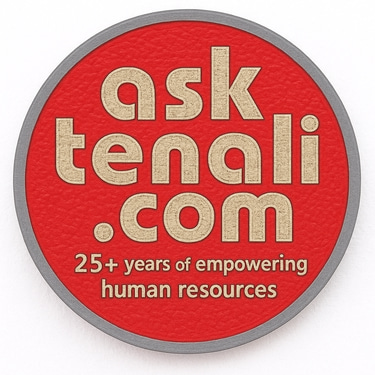Unlocking the Server-Side: Mastering JavaScript with Node.js and Beyond (Beginner to Advanced)
Dive into the world of server-side JavaScript! Explore Node.js, Express.js, databases, and server-side rendering. Build dynamic web applications with hands-on experience. This course caters to both beginners and experienced learners, empowering you to take full control of your web development stack.
Introduction
Q: Why is server-side JavaScript important?
A: Traditionally, JavaScript has been used for client-side scripting in web browsers. However, with the rise of Node.js, JavaScript can now power the server-side as well. This opens doors for building dynamic and interactive web applications:
Real-time features: Enable features like chat applications or live updates without relying solely on client-side interaction.
Data handling: Process and manage data on the server before sending it to the client, improving security and performance.
API creation: Build RESTful APIs with Node.js that provide data access to your application from various platforms.
Q: What are the key components of server-side JavaScript development?
A: This course will explore several essential technologies:
Node.js: A JavaScript runtime environment that allows you to execute JavaScript code outside the browser.
Express.js: A popular web framework for Node.js that simplifies building web applications with features like routing and middleware.
Databases: Storing and managing application data efficiently using relational (SQL) or non-relational (NoSQL) databases.
Server-Side Rendering (SSR): Generating HTML content on the server and sending it to the client for improved SEO and initial load performance.
Getting Started with Node.js
Q: What is Node.js and how does it work?
A: Node.js is an open-source, cross-platform runtime environment built on Chrome's V8 JavaScript engine. It allows you to write server-side applications using JavaScript:
JavaScript
const http = require("http");
const server = http.createServer((req, res) => {
res.writeHead(200, { "Content-Type": "text/plain" });
res.write("Hello, world!");
res.end();
});
server.listen(3000, () => {
console.log("Server listening on port 3000");
});
Exercises:
Set up Node.js on your local machine and run a simple HTTP server that responds with a custom message.
Explore built-in Node.js modules like fs for file system operations or http for creating web servers.
For advanced learners:
Investigate the event-driven architecture of Node.js and how it handles asynchronous operations efficiently.
Learn about Node.js package manager (npm) for managing dependencies and exploring a vast ecosystem of third-party modules.
Deep Dive into Node.js:
Event-Driven Architecture and Asynchronous Operations:
Node.js shines in handling asynchronous operations efficiently due to its single-threaded, event-driven architecture. Here's a closer look:
Single-Threaded: Unlike traditional multi-threaded servers, Node.js uses a single thread to handle all requests. This simplifies development and avoids concurrency issues.
Event Loop: At the heart lies the event loop, a core mechanism that continuously monitors for events. These events can be triggered by various sources:
User requests (HTTP requests)
I/O operations (file reads, network calls)
Timers (setTimout, setInterval)
Internal events (module loading, process exit)
Callback Queue: When an asynchronous operation is initiated (e.g., a file read request), a callback function is registered in the callback queue. The actual operation might take time (e.g., waiting for the file to be read from disk).
Non-Blocking I/O: While the asynchronous operation is ongoing, the event loop doesn't wait. It can process other events in the queue as long as they don't require waiting for I/O. This prevents blocking the entire application.
Callback Execution: Once the asynchronous operation finishes, the corresponding callback function is retrieved from the queue and executed on the main thread. This allows the application to handle the result of the operation.
Benefits:
Scalability: Node.js can handle a large number of concurrent connections by efficiently managing the event loop and callback queue.
Responsiveness: The event loop ensures the application remains responsive even with many asynchronous operations in progress.
Learning Resources:
Node.js Event Loop: https://nodejs.org/en/learn/asynchronous-work/event-loop-timers-and-nexttick
Understanding the Node.js Event Loop: https://www.hkphil.org/concert/jaap-and-rudolf-buchbinder-i
Node Package Manager (npm):
npm is the default package manager for Node.js. It allows you to:
Install Packages: npm provides access to a vast public repository called the npm registry containing thousands of third-party modules for various functionalities (e.g., databases, web frameworks, utilities). You can search and install these modules using npm install <package-name>.
Manage Dependencies: npm helps manage dependencies between modules within your project. Each module can specify its own dependencies, and npm ensures all required modules are installed and compatible with your project's environment.
Versioning: npm allows you to specify version ranges for dependencies, ensuring compatibility and avoiding breaking changes when modules are updated.
Benefits:
Code Reusability: Leverage pre-built modules instead of writing everything from scratch.
Shared Ecosystem: Discover and share modules with the wider Node.js community.
Dependency Management: Simplify managing complex project dependencies.
Learning Resources:
npm Getting Started: https://docs.npmjs.com/
A Gentle Introduction to npm: https://www.npmjs.com/
By understanding these advanced concepts, you can leverage the full potential of Node.js for building efficient and scalable web applications.
Building Web Apps with Express.js
Q: What is Express.js and how does it simplify server-side development?
A: Express.js is a web framework for Node.js that provides a structured approach to building web applications. It offers features like:
Routing: Define routes that handle different HTTP requests (GET, POST, etc.) to specific functions.
Middleware: Implement functionalities like request parsing, authentication, or logging that apply across multiple routes.
Templating engines: Render dynamic HTML content using templating languages like EJS or Pug.
Exercises:
Create a simple web application with Express.js that serves a static HTML page with basic routing.
Implement a basic API endpoint in your Express application that returns a JSON response with some data.
For advanced learners:
Explore advanced Express.js features like body parsing, error handling, and custom middleware for complex functionalities.
Learn about integrating Express.js with various templating engines to suit your project needs.
Basic Express.js Application with Routing and API Endpoint:
Project Setup:
Create a project directory (express-app) and initialize it with npm init -y.
Install Express.js: npm install express.
app.js:
JavaScript
const express = require('express');
const path = require('path'); // Path module for resolving file paths
const app = express();
const port = 3000;
// Serve static files from the 'public' directory
app.use(express.static(path.join(__dirname, 'public')));
// API endpoint (example: returns an array of fruits)
app.get('/api/fruits', (req, res) => {
const fruits = ['apple', 'banana', 'orange'];
res.json(fruits); // Send JSON response
});
// Route for the main HTML page
app.get('/', (req, res) => {
res.sendFile(path.join(__dirname, 'public', 'index.html'));
});
app.listen(port, () => {
console.log(`Server listening on port ${port}`);
});
public/index.html:
HTML
<!DOCTYPE html>
<html lang="en">
<head>
<meta charset="UTF-8">
<meta name="viewport" content="width=device-width, initial-scale=1.0">
<title>Express App</title>
</head>
<body>
<h1>Hello from Express.js!</h1>
<p>This is a basic HTML page served by the Express application.</p>
<script>
// Example: Fetching data from the API endpoint
fetch('/api/fruits')
.then(response => response.json())
.then(data => {
console.log('Fruits:', data);
})
.catch(error => console.error('Error fetching data:', error));
</script>
</body>
</html>
Explanation:
The app serves static files from the public directory, which contains the index.html page.
The /api/fruits endpoint returns a JSON array of fruits.
The root path (/) serves the index.html page.
Running the Application:
Run node app.js in your terminal.
Open http://localhost:3000 in your browser to see the static HTML page.
Advanced Topics:
Body Parsing: Use middleware like express.json() to parse incoming request bodies (e.g., data sent through forms or POST requests).
Error Handling: Implement error handling middleware to catch and handle errors gracefully, preventing the server from crashing.
Custom Middleware: Create custom middleware functions to perform specific tasks before or after route handlers. This promotes modularity and reusability.
Templating Engines: Integrate Express.js with templating engines like EJS, Pug, or Handlebars for generating dynamic HTML content on the server-side. This can be useful for building more complex web applications with data interpolation and conditional logic.
Learning Resources:
Express.js Official Guide: https://expressjs.com/en/guide/routing.html
Body Parsers in Express.js: [invalid URL removed]
Express.js Error Handling: https://expressjs.com/en/guide/error-handling.html
Express.js Middleware: https://expressjs.com/en/guide/using-middleware.html
Templating Engines for Express.js: https://expressjs.com/en/guide/using-template-engines.html
Working with Databases
Q: How can I store and manage data in server-side JavaScript applications?
A: Databases are essential for storing and manipulating application data. There are two main categories:
Relational databases (SQL): Store data in structured tables with defined relationships using SQL queries (e.g., MySQL, PostgreSQL).
NoSQL databases: Offer flexible data models for storing unstructured or semi-structured data (e.g., MongoDB, CouchDB).
Exercises:
Choose a database technology (SQL or NoSQL) and set up a simple database connection using a Node.js driver or library.
Connecting to a MongoDB Database (NoSQL) with Mongoose:
Here's an example of setting up a simple database connection to a MongoDB database using Mongoose, a popular Node.js Object Data Modeling (ODM) library for MongoDB:
Project Setup:
Create a project directory (mongo-example) and initialize it with npm init -y.
Install Mongoose: npm install mongoose.
db.js:
JavaScript
const mongoose = require('mongoose');
const uri = 'mongodb://localhost:27017/your_database_name'; // Replace with your connection URI
mongoose.connect(uri, { useNewUrlParser: true, useUnifiedTopology: true })
.then(() => console.log('Database connected!'))
.catch(error => console.error('Database connection error:', error));
// Your models (schemas) for defining data structures can go here
module.exports = mongoose; // Export the mongoose connection for use in other modules
Explanation:
We require the Mongoose library.
The connection URI specifies the connection details (replace with your MongoDB server address and database name).
mongoose.connect establishes the connection with the database.
We handle connection success/failure with .then and .catch.
You can define your data models (schemas) for defining the structure of your data within this file (not included here for brevity).
The connection is exported to be used in other modules of your application.
Example Model (schema):
JavaScript
const mongoose = require('./db'); // Import the mongoose connection
const userSchema = new mongoose.Schema({
name: String,
email: String,
});
module.exports = mongoose.model('User', userSchema); // Export the model
Explanation:
We import the Mongoose connection from db.js.
We define a userSchema specifying the properties (name and email) of a user document.
The mongoose.model function creates a model named User based on the schema.
This model can be used to interact with user data in the database (create, read, update, delete operations).
Running the Application:
Make sure you have a MongoDB server running on your local machine (or a remote server with appropriate access).
Replace your_database_name in db.js with your desired database name.
Run node db.js to establish the connection. You should see a message in the console indicating success or failure.
Choosing Between SQL and NoSQL:
The choice between SQL and NoSQL databases depends on your specific needs:
SQL Databases: Well-suited for structured data with well-defined relationships (e.g., relational databases like MySQL, PostgreSQL).
NoSQL Databases: More flexible for unstructured or semi-structured data, often with simpler schema definitions (e.g., document stores like MongoDB, key-value stores like Redis).
Mongoose provides a familiar schema-based approach for interacting with MongoDB, making it easier to work with data in a structured manner.
Additional Resources:
Mongoose Documentation: https://www.mongoose.com/
Choosing Between SQL and NoSQL Databases: https://docs.aws.amazon.com/whitepapers/latest/choosing-an-aws-nosql-database/choosing-an-aws-nosql-database.html
Working with Databases (Continued)
Implement basic CRUD operations (Create, Read, Update, Delete) on your chosen database from a Node.js application using the respective driver or library.
For advanced learners:
Explore advanced database features like aggregation queries, data validation, and user authentication within the database.
Learn about object-relational mappers (ORMs) that simplify interaction with relational databases using JavaScript objects.
Building a CRUD Application with Mongoose and MongoDB
Building upon the previous example, let's implement basic CRUD operations on a MongoDB database using Mongoose:
user.model.js (Example Model):
JavaScript
const mongoose = require('./db');
const userSchema = new mongoose.Schema({
name: { type: String, required: true },
email: { type: String, required: true, unique: true }, // Add unique constraint
});
module.exports = mongoose.model('User', userSchema);
Explanation:
We import the Mongoose connection from db.js.
We define a userSchema specifying properties and add a unique constraint on the email.
The mongoose.model function creates a model named User based on the schema.
user.controller.js (CRUD Operations):
JavaScript
const User = require('./user.model');
// Create a new user
exports.createUser = async (req, res) => {
try {
const newUser = new User(req.body);
const savedUser = await newUser.save();
res.status(201).json(savedUser);
} catch (err) {
res.status(400).json({ error: err.message });
}
};
// Read all users
exports.getUsers = async (req, res) => {
try {
const users = await User.find();
res.json(users);
} catch (err) {
res.status(500).json({ error: err.message });
}
};
// Read a user by ID
exports.getUserById = async (req, res) => {
try {
const user = await User.findById(req.params.id);
if (!user) {
return res.status(404).json({ message: 'User not found' });
}
res.json(user);
} catch (err) {
res.status(500).json({ error: err.message });
}
};
// Update a user by ID
exports.updateUser = async (req, res) => {
try {
const updatedUser = await User.findByIdAndUpdate(req.params.id, req.body, { new: true }); // Return updated document
if (!updatedUser) {
return res.status(404).json({ message: 'User not found' });
}
res.json(updatedUser);
} catch (err) {
res.status(400).json({ error: err.message });
}
};
// Delete a user by ID
exports.deleteUser = async (req, res) => {
try {
const deletedUser = await User.findByIdAndDelete(req.params.id);
if (!deletedUser) {
return res.status(404).json({ message: 'User not found' });
}
res.json({ message: 'User deleted successfully' });
} catch (err) {
res.status(500).json({ error: err.message });
}
};
Explanation:
We import the User model.
Each function handles a specific CRUD operation using asynchronous/await syntax.
Error handling is implemented to catch potential errors and send appropriate responses.
We use findById, findByIdAndUpdate, and findByIdAndDelete methods for specific user retrieval and updates.
Integrate with your Express Application:
JavaScript
const express = require('express');
const userController = require('./user.controller');
const app = express();
// ... other routes and middleware
app.post('/users', userController.createUser);
app.get('/users', userController.getUsers);
app.get('/users/:id', userController.getUserById);
app.put('/users/:id', userController.updateUser);
app.delete('/users/:id', userController.deleteUser);
// ... other routes and middleware
Advanced Topics:
Aggregation Queries: Mongoose allows you to perform complex data aggregation using the aggregation framework.
Data Validation: You can use Mongoose validation plugins or custom validation logic to ensure data integrity.
User Authentication: While MongoDB itself doesn't handle user authentication, you can implement it using JWT (JSON Web Tokens) or other mechanisms in your Node.js application.
Object-Relational Mappers (ORMs):
ORMs like Sequelize (for MySQL/Post
Server-Side Rendering (SSR) Demystified
Q: What is Server-Side Rendering (SSR) and why is it beneficial?
A: Server-Side Rendering (SSR) involves generating the initial HTML content of your web application on the server and sending it to the client. This offers advantages:
Improved SEO: Search engines can easily crawl and index the pre-rendered content, enhancing search ranking potential.
Faster initial load: Users see the initial content quicker, especially on slower internet connections.
Framework integration: Frameworks like React or Vue.js can be used for SSR, providing a familiar development experience.
Exercises:
Explore a simple example of server-side rendering with a basic template engine like EJS in your Node.js application.
Investigate integrating a JavaScript framework like React with a server-side rendering solution (e.g., Next.js for React).
For advanced learners:
Learn about code-splitting and data fetching techniques for optimizing performance in SSR applications.
Explore advanced SSR frameworks like Next.js or Nuxt.js and their features for building complex web applications with server-side rendering.
Server-Side Rendering with EJS and React Integration:
Simple EJS Example:
Here's a basic example of server-side rendering with EJS in a Node.js application:
app.js:
JavaScript
const express = require('express');
const path = require('path');
const ejs = require('ejs');
const app = express();
const port = 3000;
const users = ['Alice', 'Bob', 'Charlie']; // Example data
app.set('views', path.join(__dirname, 'views')); // Set views directory
app.set('view engine', 'ejs'); // Set EJS as the view engine
app.get('/', (req, res) => {
res.render('index', { users }); // Render the index template with data
});
app.listen(port, () => {
console.log(`Server listening on port ${port}`);
});
views/index.ejs:
HTML
<!DOCTYPE html>
<html lang="en">
<head>
<meta charset="UTF-8">
<meta name="viewport" content="width=device-width, initial-scale=1.0">
<title>Server-Side Rendered App</title>
</head>
<body>
<h1>Users</h1>
<ul>
<% for (const user of users) { %>
<li><%= user %></li>
<% } %>
</ul>
</body>
</html>
Explanation:
We set up Express and EJS.
The app.get route renders the index.ejs template with the users data passed as a variable.
The EJS template iterates over the users array and displays them in an unordered list.
Integrating React with Next.js (SSR):
Next.js is a popular framework built on top of React that simplifies server-side rendering. Here's a basic example:
pages/index.js:
JavaScript
import React from 'react';
const Home = ({ users }) => {
return (
<div>
<h1>Users</h1>
<ul>
{users.map((user) => (
<li key={user}>{user}</li>
))}
</ul>
</div>
);
};
export async function getStaticProps() {
const response = await fetch('http://localhost:3000/api/users'); // Assuming an API endpoint
const data = await response.json();
return {
props: {
users: data,
},
};
}
export default Home;
Explanation:
This is a React component (Home) that displays the list of users.
The getStaticProps function fetches data from an API endpoint at build time and passes it as props to the component.
Next.js automatically renders the component on the server and sends the pre-rendered HTML to the browser.
Advanced Topics:
Code Splitting: Break down your React application code into smaller bundles to improve initial load time. Next.js supports automatic code splitting.
Data Fetching Techniques: Explore techniques like getServerSideProps (for per-request data fetching) and getStaticProps (for static pre-rendering) for optimal data fetching strategies.
Next.js Features: Next.js offers features like automatic routing, image optimization, and built-in styling solutions, making it a comprehensive framework for SSR applications.
Additional Resources:
Next.js Getting Started: https://nextjs.org/docs/getting-started
Server-Side Rendering with React: [invalid URL removed]
Nuxt.js (Vue.js SSR Framework): https://nuxtjs.org/
Beyond the Basics: Advanced Techniques
Q: What are some advanced techniques to explore with server-side JavaScript?
A: As you gain experience, consider venturing into these advanced areas:
Authentication and Authorization: Implement secure user authentication and authorization mechanisms to protect your application data.
Real-time communication: Utilize technologies like web sockets or server-sent events to enable real-time features like chat or live updates.
Error handling and logging: Develop robust error handling and logging strategies to ensure your application's stability and maintainability.
Deployment and scaling: Learn about deploying your Node.js application to production servers and scaling it to handle increasing traffic.
For advanced learners:
Investigate cloud deployment platforms like Heroku or AWS for hosting and scaling your Node.js applications.
Explore containerization technologies like Docker for packaging and deploying your applications in a standardized way.
Deploying and Scaling Node.js Applications:
Deployment:
Manual Deployment:
Involves manually copying your application code and dependencies to a server. This can be cumbersome for frequent updates.
Requires configuration of the server environment (e.g., Node.js version, package installation).
Deployment Tools:
Popular tools like PM2, Forever, and Nodemon can automate process management, restarting the application on crashes or code changes.
Consider using version control systems like Git for managing code versions and deployments.
CI/CD Pipelines:
Continuous Integration/Continuous Delivery (CI/CD) pipelines automate the build, testing, and deployment process.
Popular options include Jenkins, GitLab CI/CD, and Travis CI.
Scaling:
Vertical Scaling (Scaling Up):
Increase resources (CPU, memory) on the existing server to handle more traffic.
Limited scalability at some point, and resource utilization might not be optimal.
Horizontal Scaling (Scaling Out):
Distribute the application workload across multiple servers.
Requires a load balancer to distribute incoming requests among servers.
More scalable and resilient to server failures.
Cloud Deployment Platforms:
Heroku: A popular platform-as-a-service (PaaS) offering easy deployment and scaling for Node.js applications.
Heroku manages the server infrastructure, allowing you to focus on your application code.
Provides automatic scaling based on traffic.
AWS: Amazon Web Services offers various options for deploying and scaling Node.js applications:
EC2: Elastic Compute Cloud provides virtual servers that you can manage and scale manually.
ECS: Elastic Container Service allows deploying containerized applications (e.g., Docker) with automatic scaling.
Lambda: Serverless compute service for running Node.js code without managing servers. Scales automatically based on invocations.
Containerization with Docker:
Docker provides a way to package your application with all its dependencies into a container image.
This image can be run on any server with Docker installed, ensuring consistent execution environments.
Docker Compose allows managing multi-container applications (e.g., separate containers for your Node.js app and database).
Advanced Considerations:
Cluster Management: Tools like Kubernetes can manage containerized applications at scale, handling deployments, scaling, and load balancing across multiple servers.
Monitoring and Alerting: Implement monitoring tools to track application performance, resource utilization, and potential errors. Set up alerts to notify you of any issues.
By understanding these deployment and scaling strategies, you can ensure your Node.js application is reliable and can handle increasing user traffic.
The Evolving Landscape of Server-Side JavaScript
Q: How can I stay updated with the latest trends in server-side JavaScript?
A: The server-side JavaScript ecosystem is constantly evolving. Here are some tips to stay ahead:
Follow Node.js and framework blogs: Official channels provide updates on new features, breaking changes, and best practices.
Contribute to open-source projects: Getting involved in open-source Node.js projects allows you to learn from experienced developers and contribute to the community.
Attend conferences and workshops: Participate in events related to Node.js and server-side JavaScript to learn from industry experts and network with other developers.
Remember:
Server-side JavaScript offers a powerful approach to building dynamic and interactive web applications. By mastering Node.js, Express.js, databases, and server-side rendering concepts, you can unlock the full potential of JavaScript for both the client and server sides of your web development projects.