🇺🇸 Ultimate USA Project Management Guide
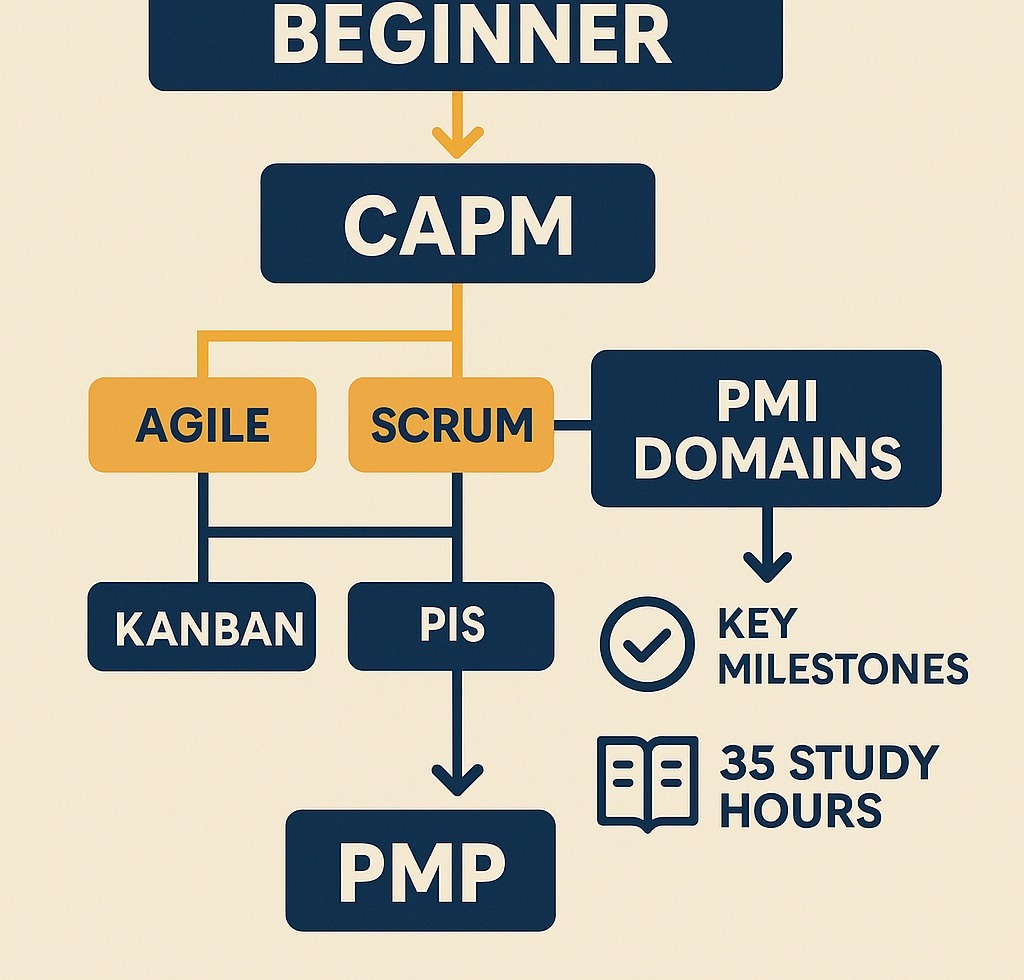
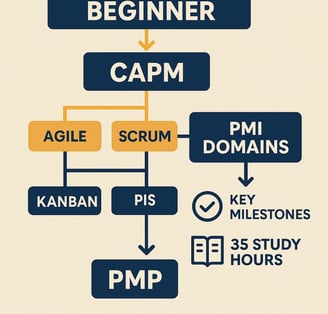
Agile, Waterfall, Hybrid — What Method Should You Use in the USA?
Different projects in the U.S. require different approaches. A one-size-fits-all mindset doesn’t work here. Choosing the right project management method depends on what kind of project you’re managing, who the stakeholders are, and how flexible the work needs to be.
Let’s break it all down so you can decide what works best for your project—whether you’re helping a healthcare provider build a patient portal, leading a software development team, or managing a government road repair project.
1. The Waterfall Method (Traditional Approach)
Best for: Construction, manufacturing, government, healthcare record upgrades.
Waterfall is the “classic” project management method in the U.S. It’s linear—you complete one step before moving on to the next. Think of it like building a house: you need a blueprint, then lay the foundation, frame the structure, install plumbing, etc.
Key Features:
Planning is detailed at the beginning.
Each phase must be completed before the next starts.
Great for strict timelines, budgets, and compliance-heavy projects.
Real U.S. Example:
A local government in Illinois uses the Waterfall method for building roads. Why? Because permits, engineering approvals, and funding all follow strict, step-by-step processes.
2. The Agile Method (Modern & Flexible)
Best for: Tech startups, software companies, digital marketing, UX/UI design.
Agile is a flexible and fast-moving method. Instead of planning everything upfront, you work in short cycles (called “sprints”) and adjust along the way. Teams meet daily, review progress, and tweak the plan based on real feedback.
Key Features:
Customer feedback is part of the process.
Work is broken into small, manageable chunks.
Ideal for evolving projects or when requirements are unclear.
Real U.S. Example:
A fintech startup in New York uses Agile to build its mobile banking app. Every two weeks, they release a new feature, test it, and get user feedback before continuing.
3. The Hybrid Method (Mix of Agile + Waterfall)
Best for: Healthcare tech, enterprise IT, government modernization projects.
Hybrid combines the rigor of Waterfall with the speed of Agile. You start with big-picture planning, like Waterfall, but use Agile techniques to develop and test features. It’s useful when some parts of the project are fixed (like compliance) but others need flexibility (like UI updates).
Key Features:
Big roadmap + flexible execution
Perfect for projects with many departments and goals
Works well in U.S. companies that need both structure and innovation
Real U.S. Example:
A hospital in California uses a Hybrid approach for rolling out a telehealth system. Compliance rules (HIPAA) are fixed, but the patient interface is developed using Agile feedback loops.
U.S.-Specific Tools by Method
Here are tools that American teams commonly use based on the method:
Waterfall Tools: Microsoft Project, Smartsheet, TeamGantt
Agile Tools: Jira, Trello, Asana, ClickUp, Monday.com
Hybrid Tools: Wrike, Workfront, MS Teams + SharePoint, Basecamp
Most of these tools offer U.S.-based support, data privacy compliance, and integrations with IRS, HIPAA, or FTC-regulated environments.
Quick Decision Guide
Ask yourself:
Does your client require detailed plans and approvals? → Use Waterfall
Is the product evolving or software-based? → Use Agile
Are you working with both regulated requirements and creative freedom? → Go Hybrid
Hands-On Activity: Match the Method
Which method would you choose?
Launching a government website that must pass an ADA (disability access) compliance check – Waterfall
Creating an eCommerce app where the features change every week – Agile
Modernizing a hospital’s patient dashboard and secure database – Hybrid
Tip for Beginners in the U.S.:
Don’t get stuck trying to be “pure” Agile or “strict” Waterfall. Most American companies today blend methods to meet real-world challenges. The key is being flexible, transparent, and prepared to lead your team through whichever method gets the job done.
Section 4: How to Build a Project Plan (Step-by-Step Guide for U.S. Teams)
Turn your ideas into an action plan that delivers results.
Now that you know the basic terms and methods, it’s time to build a real project plan. A strong plan is your blueprint—it helps you manage time, people, and money.
In this section, you'll learn how to create a complete project plan used by top U.S. businesses. From goal setting to assigning responsibilities, we’ll guide you in simple steps.
Step 1: Define the Project Objective
Every project starts with a clear objective.
Ask yourself:
What problem are we solving?
Who needs this done?
What does success look like?
Example:
A digital agency in Chicago is hired to redesign a city’s public transportation website.
Objective: “Redesign the Chicago Transit Authority (CTA) site to improve mobile access and reduce user complaints by 30% in 6 months.”
Step 2: Identify Stakeholders
Stakeholders are people who affect or are affected by your project.
In the U.S., this often includes:
Clients
Company leadership
End users
Regulatory bodies (e.g., IRS, HIPAA, OSHA)
Your team
Real-Life Tip:
Use a “stakeholder map” to list them and their influence level. This helps you manage approvals, expectations, and timelines.
Step 3: Write a Project Charter
A project charter is a one-page summary of your project.
Include:
Project title
Objective
Scope (what’s included and what’s not)
Timeline
Budget
Stakeholders
Project manager name
Signature section (approvals)
Pro Tip:
In many U.S. firms, you can’t start a project without a signed charter. It acts as your “go” signal.
Step 4: Break the Work into Tasks
Next, break the whole project into small, doable steps called tasks. These tasks should be assigned to team members with clear deadlines.
Use the Work Breakdown Structure (WBS) method:
Start with big tasks (milestones)
Break those into subtasks
Continue until each task takes no more than 1–2 days to complete
Example for a Website Project:
Design phase
Create wireframes
Approve colors and layout
Development
Code homepage
Code contact form
Testing
Browser compatibility
Mobile responsiveness
Step 5: Create a Budget
U.S. companies want cost control. You need to:
Estimate costs for labor, software, equipment, permits
Add a buffer (10–15%) for unexpected expenses
Show which department or client pays
Real Example:
A contractor in Texas budgeting a mall renovation includes:
Contractor fees
City permits
Equipment rentals
Labor
Material costs
Safety inspections (OSHA compliance)
Step 6: Create a Timeline
A timeline tells everyone when work happens. Most U.S. companies use:
Gantt charts (visual timelines)
Kanban boards (drag-and-drop cards)
Calendar tools (Outlook, Google Calendar)
Tools you can use:
Microsoft Project
Asana
Trello
Smartsheet
ClickUp
Include:
Start/end dates
Milestones
Critical path (tasks that must happen in order)
Step 7: Assign Roles and Responsibilities
Every task needs an owner. In U.S. companies, clear accountability is a must.
Use the RACI model (Responsible, Accountable, Consulted, Informed):
Responsible – Does the work
Accountable – Approves the work
Consulted – Gives feedback
Informed – Is updated
Example:
Task: Build Login Page
Responsible: Developer
Accountable: Team Lead
Consulted: UX Designer
Informed: Client
Step 8: Plan for Risks
Risk management is required by many U.S. industries, especially government, finance, and healthcare.
Follow this quick 3-step method:
List possible risks (delays, errors, regulation changes)
Rate impact: low, medium, high
Plan: Mitigation or contingency (backup plan)
Example:
If a supplier might delay equipment:
Risk: Delay in material delivery
Plan: Keep backup vendor on file or order early
Step 9: Set Up Monitoring and Reporting
Project sponsors and U.S. executives want updates. Set a reporting frequency—weekly, biweekly, or monthly.
Include in your reports:
What’s done
What’s behind
What risks appeared
What’s next
Tools U.S. companies use:
Google Docs for shared updates
Slack or MS Teams for quick chats
Power BI or Tableau for visuals
Step 10: Document Everything
U.S. businesses are compliance-heavy. Keep records in one place:
Project plan
Budgets
Change requests
Emails with clients
Meeting minutes
Final approvals
Pro Tip: Use Google Workspace or SharePoint with access control for team safety and data privacy (especially for HIPAA or financial records).
Quick Checklist (Save This!)
Objective is clear
Stakeholders identified
Charter signed
Tasks broken down
Budget estimated
Timeline built
Roles assigned
Risks planned
Reporting scheduled
Documents stored
Section 5: Tools Every Project Manager in the U.S. Should Know
The Right Tools Can Make or Break Your Project
Modern project managers in the U.S. don’t just use notebooks and calendars anymore—they rely on digital tools that streamline tasks, track time, manage teams, and automate reporting.
In this section, we’ll explore the most widely used project management software and tools across U.S. industries. You’ll learn what tools are best for small businesses, large corporations, startups, freelancers, and regulated sectors like healthcare and finance.
1. Task & Workflow Management Tools
These tools help you break projects into tasks, assign them, track deadlines, and keep everyone on the same page.
Visual “board and card” system
Easy drag-and-drop
Best for: freelancers, small U.S. teams, educators
Free version available
List, board, and timeline views
Great for remote teams
Best for: digital marketing, creative agencies, nonprofits
Combines docs, tasks, goals, time tracking
Best for: startups, SMBs, hybrid teams
HIPAA-compliant enterprise plans available
Customizable dashboards
Project templates for HR, IT, construction
Best for: mid-sized U.S. businesses
Every U.S. project manager needs to track costs, allocate resources, and report expenses. These tools help keep budgets on track and ensure compliance with U.S. tax codes (e.g., IRS Form 1099 or W-9).
Spreadsheet-style layout
Resource allocation & Gantt timelines
Best for: construction, logistics, financial planning
Industry gold standard for detailed budget/resource planning
Integration with Excel, Teams, SharePoint
Best for: enterprise IT, engineering, government contracts
For U.S. labor tracking, timesheets, and cost control
Works with payroll, tax reports, and billing
Best for: contractors, field service managers, HR
Remote work is huge in the U.S.—over 58% of employees are part-time remote. PMs must manage clear communication and documentation across time zones.
Channels for team discussions
Works with Trello, Google Drive, Jira
Best for: startups, IT, customer support teams
Video meetings + chat + file sharing
Integrates with Office 365
Best for: healthcare, education, enterprise PMOs
For virtual project check-ins
Popular across education, healthcare, events
Breakout rooms for focused teams
If your U.S. project deals with sensitive information, choose tools that meet HIPAA, NIST, or FTC compliance standards.
Shared drive, docs, calendar, email
Admin controls, file history
Best for: startups, solopreneurs, nonprofits
Secure document sharing + approval workflows
Often paired with MS Teams
Best for: federal contractors, enterprise teams
Legally binding digital signatures (IRS-accepted)
Track who signed and when
Required for many legal and healthcare documents in the U.S.
5. Reporting and Analytics Tools
Project sponsors and stakeholders in the U.S. want visual reports and dashboards to measure ROI, resource use, and delivery metrics.
Drag-and-drop dashboards
Data visualization from Excel, Google Sheets, CRMs
Best for: finance, marketing, operations
Deep integration with Microsoft ecosystem
Real-time dashboards
Best for: enterprise PMOs, CIO offices
Combines notes, dashboards, wikis
Good for flexible reporting and daily status logs
Best for: content creators, students, small PM teams
U.S.-Specific Integration Requirements
If you’re managing U.S.-based clients, look for:
IRS e-signature compliance (DocuSign, Adobe Sign)
HIPAA support for healthcare projects (ClickUp, Microsoft 365)
U.S.-based cloud hosting for security (especially for public sector)
Free Tools for Beginners (U.S.-Based Use)
Trello (Free Plan) – Easy to use, quick to learn
Google Sheets – For simple Gantt charts and task lists
Clockify – Time tracking for freelancers
Canva – For creating stakeholder presentations
Loom – Screen recording project updates
Hands-On Activity: Tool Matching Challenge
Match these tools to their use cases:
A telemedicine startup needs HIPAA-compliant task management → ClickUp or Microsoft Teams
A freelance PM wants to track time for invoices → Clockify or QuickBooks Time
A city planning board needs to sign off on project budgets → DocuSign + SharePoint
A startup wants to manage sprints and visualize team progress → Trello + Slack
A manufacturing firm needs Gantt timelines with cost tracking → Microsoft Project
Expert Tip:
Most U.S. companies combine 3–4 tools into their PM workflow. For example:
Slack + Trello + Google Docs
Teams + SharePoint + Power BI
Jira + Confluence + Zoom
Don't chase every new tool—pick what your team uses best.
Section 6: Certifications That Matter in the U.S.
Boost Your Career with Recognized Project Management Credentials
In the United States, certifications are often required or strongly preferred for project managers—especially in industries like IT, construction, healthcare, and government. They don’t just boost your credibility; they can also increase your salary and job opportunities.
This section covers the top project management certifications valued in the U.S., how to prepare, and which one is right for your career path.
1. PMP® – Project Management Professional (by PMI)
Why it matters in the U.S.:
Considered the gold standard
Required for most mid to senior PM roles
Often a must-have in federal projects, banking, IT, and healthcare
Eligibility (U.S. focus):
A 4-year degree (bachelor’s)
36 months of project leadership experience
35 hours of PM education (or a CAPM certificate)
Average Salary (U.S.):
PMP-certified PMs earn 25% more on average
Median salary: $123,000/year (source: PMI Salary Survey)
Where to learn:
PMI.org (official courses)
Coursera, Udemy, or LinkedIn Learning (affordable prep)
Bootcamps (ex: Simplilearn, GreyCampus, or your local university)
CPC Insight:
With over 1 million active PMP holders, PMP-related keywords like “PMP certification USA” carry very high CPC and have strong monetization potential via AdWords.
🧑🎓 2. CAPM® – Certified Associate in Project Management (by PMI)
Best for: Beginners or students in the U.S. with little/no experience
Why it matters:
Great first step toward PMP
Recognized by U.S. recruiters in tech, healthcare, nonprofits
Eligibility:
High school diploma or associate degree
23 hours of PM education (online is fine)
Cost:
Exam fee: ~$225 for PMI members
Online courses often under $150
Job Titles It Helps You Land:
Project Assistant
Junior Project Manager
Project Coordinator
3. Certified ScrumMaster (CSM)
Best for: Tech teams, Agile workflows, software companies
Why it matters in the U.S.:
Scrum is the most used Agile framework
Common in companies like Google, Apple, IBM, Salesforce
Offered by: Scrum Alliance
What You’ll Learn:
Roles: Scrum Master, Product Owner, Development Team
Sprint planning, retrospectives, and Scrum ceremonies
Average U.S. Salary for Scrum Masters:
$105,000 to $135,000/year
Tip: Pair this with a PMP to become a “hybrid” PM who can manage both traditional and Agile projects—very attractive to U.S. employers.
🏅 4. CompTIA Project+
Best for: Entry-level IT project managers or military veterans (DoD-accepted)
Why U.S. employers like it:
Covers basics of PM, Agile, change control, and communication
Often used by companies in cybersecurity, defense, and IT infrastructure
Eligibility:
No formal experience required
Ideal for students and career changers
Cost: ~$359 exam fee (discounts available for veterans via the GI Bill)
🧑💼 5. PRINCE2® (Projects IN Controlled Environments)
Origin: UK-based, but growing in use in the U.S. among global corporations and government contractors
Two Levels:
Foundation (beginner)
Practitioner (advanced)
Best for:
PMs working with European/U.S. clients
Federal government contracts
Note: PMP is more recognized in the U.S., but PRINCE2 is useful if your company has international projects.
Certification vs. Degree: What’s Better?
Best Approach:
Start with a certification, get a job, and pursue a degree after gaining experience.
PMP and CSM are frequently required for government-funded projects (check USAJOBS.gov)
Many U.S. employers will reimburse certification costs—ask your HR!
Use sites like ProjectManagement.com, Reddit/r/projectmanagement, and LinkedIn groups for tips
Hands-On: Which Certification Is Right for You?
Answer these:
Do you have less than 1 year of PM experience? → Start with CAPM or CompTIA Project+
Are you in tech or software? → Go for CSM or PMI-ACP
Want to manage U.S. enterprise projects? → PMP
Working internationally? → PRINCE2
Want a job fast? → CAPM, then build experience toward PMP
Quick U.S. Resources to Bookmark
– PMP, CAPM
– CSM
– Project+
– PRINCE2
Choosing PMI-authorized training, reviewing PMBOK.
Study plan (e.g., 12 weeks, 10 hrs/week).
Practice exam usage and passing tactics.
PMP eligibility in the USA context.
Worksheet: Develop your study calendar.
Section 7: Real U.S. Case Studies in Project Management
Learn from Real American Successes (and Challenges)
One of the best ways to understand project management is through real stories. In this section, we look at three project case studies from the U.S.—across healthcare, construction, and digital marketing. These examples show how project management helped control chaos, save money, improve delivery time, and stay compliant with U.S. regulations.
🏥 Case Study 1: Healthcare IT Rollout at a U.S. Hospital Network
Focus Areas: Scope management, stakeholder alignment, HIPAA compliance
The Project:
A large hospital chain in the Midwest decided to implement a new Electronic Health Records (EHR) system across 12 locations. The EHR vendor was Epic Systems, and the goal was to transition from paper and legacy systems to a fully digital environment.
Stakeholders:
Hospital CEO and board
Doctors, nurses, and support staff
IT department and cybersecurity team
Federal compliance officers (due to HIPAA)
Third-party EHR vendor
Challenges Faced:
Doctors resisted switching from paper to digital
System downtime impacted emergency departments
Data migration had to meet HIPAA privacy standards
No clear ownership of the project’s scope
Each hospital location had different workflows
Tools Used:
Microsoft Project to manage schedules
SharePoint for documentation and communication
Jira for issue tracking with the vendor’s support team
How Project Management Saved the Day:
A certified PMP led the project by breaking it into smaller phases:
Pilot launch at two hospitals
Feedback and training adjustments
Full rollout across remaining sites
She introduced daily standups with department heads to reduce miscommunication. Stakeholders were kept in the loop using a weekly dashboard report. After initial delays, the rollout was completed 4 weeks early at a savings of $180,000 on vendor support costs.
U.S. Law Integration:
The team used HIPAA checklists to ensure data encryption, access control, and audit trails met federal requirements. A HIPAA consultant was added to the PM team for compliance verification.
Lesson Learned:
Without scope control and stakeholder communication, even tech-savvy projects in healthcare can go off the rails. Strong PM practices helped protect patient data and gain team buy-in.
Case Study 2: Construction Site PM in Texas
Focus Areas: Cost tracking, scheduling, quality, building codes
The Project:
A mid-sized construction company based in Austin was awarded a $3.5M contract to build a new municipal library for a growing suburban district. The project was expected to be completed in 14 months.
Stakeholders:
Local city council and building inspectors
Architect and civil engineers
Contractors and subcontractors
Local community (as end-users)
PM and site managers
Challenges Faced:
Shortage of skilled labor delayed framing by 3 weeks
Lumber price hike inflated material costs
Architect updated blueprints mid-project
City issued a stop-work order due to a zoning code violation
Tools Used:
MS Project for timelines and critical path tracking
Bluebeam Revu for architectural markups
Dropbox for cloud storage and mobile access
Daily status reports sent via email and SMS to city reps
How Project Management Solved It:
The project manager used a rolling wave planning technique, updating schedules biweekly rather than monthly. When material costs spiked, she renegotiated contracts and switched to local suppliers.
She also assigned a dedicated “compliance lead” to liaise with the city, which helped lift the stop-work order within 3 days. Ultimately, the project was finished within budget and only 2 weeks behind schedule, despite mid-course disruptions.
U.S. Law Integration:
The PM ensured the project followed the International Building Code (IBC) and Texas state-specific environmental regulations. Inspections were pre-scheduled with buffer time, preventing late penalties.
Lesson Learned:
In construction, delays are inevitable—but proactive project management helps minimize their impact through communication, scheduling buffers, and regulatory awareness.
Case Study 3: Agile Marketing Campaign at a U.S. Digital Agency
Focus Areas: Agile frameworks, team velocity, client deliverables
The Project:
A San Diego-based digital agency was hired to launch a national holiday campaign for a major e-commerce brand. The campaign included email marketing, social ads, influencer collaboration, and a new landing page.
Stakeholders:
E-commerce client
Agency creative team (writers, designers)
Developers
Ad managers
Influencer marketing consultants
Challenges Faced:
Last-minute changes to ad copy from the client
Paid media team was waiting on creative assets
Designers and developers worked in silos
Influencers missed posting deadlines
Tools Used:
Trello for Kanban-style task tracking
Slack for team messaging
Google Drive for collaboration
Zoom for sprint retrospectives
How Agile PM Changed the Game:
The PM implemented two-week sprints and daily stand-ups. Tasks were broken into small stories like “Design Instagram Story Set” or “QA Landing Page Desktop & Mobile.”
She set up a shared content calendar to coordinate influencer timelines. A simple backlog grooming meeting helped the team reprioritize when the client made sudden edits.
The campaign launched on Black Friday as planned and drove 12% higher conversions than the previous year’s.
U.S. Context Tip:
The PM incorporated FTC compliance guidelines to ensure all influencer content had required #sponsored or #ad disclosures—helping the client avoid legal issues.
Lesson Learned:
Agile isn’t just for software. With the right mindset and tools, Agile project management in digital marketing can deliver fast, flexible results even under pressure.
Final Takeaways from These U.S. Case Studies
Communication is king – Across all industries, good PMs act as translators between tech, clients, and users.
Regulations matter – In the U.S., legal compliance (HIPAA, IBC, FTC) is non-negotiable.
The right tools save time – Even simple platforms like Trello and Slack improve collaboration.
Being proactive pays – PMs who anticipate risks and build contingency plans finish stronger.
Adaptability is essential – Whether it's changing deadlines, costs, or stakeholder expectations, PMs need to pivot fast.
Section 8: Top U.S. Project Management Tools – What to Use and Why
Master the Most Popular Tools Used by American Teams
In the U.S., project managers aren’t just judged by their plans—they’re judged by their tools and how well they use them. Whether you're running a small team or coordinating a 10-month rollout across departments, using the right project management software can mean the difference between success and chaos.
This section introduces you to the most used project management tools across American companies—along with tips, use cases, and beginner-friendly recommendations.
1. Microsoft Project
Best for: Large corporate projects, government contractors, construction, healthcare IT
Microsoft Project is one of the most widely used PM tools in large enterprises and government contracts in the U.S. It’s powerful but can be overwhelming for beginners.
Why It’s Popular in the U.S.:
Integrates well with Microsoft 365 (Word, Excel, Outlook)
Offers Gantt charts, dependencies, critical path analysis
Preferred by government contractors due to audit compliance
Starter Tip:
If you're new, start with “Task Mode: Auto Schedule” and use pre-built templates to avoid burnout.
Fun Fact:
Most PMP certification training in the U.S. includes MS Project demos.
2. Trello
Best for: Small teams, marketing, creative projects, entry-level project managers
Trello is intuitive and visual—perfect for those new to project management. It uses Kanban boards to represent stages of a task.
Why It’s Loved:
Extremely beginner-friendly
Integrates with Google Drive, Slack, and Dropbox
Great for personal use and small businesses
Use Case:
A U.S. freelance graphic designer uses Trello to track client projects from “Inquiry” to “Paid & Delivered.”
Starter Tip:
Use Power-Ups to add features like calendars, checklists, and voting. The free version is often enough for solo professionals.
Best for: Software development teams, Agile workflows, DevOps
Jira is the gold standard for software teams using Scrum or Kanban. It’s heavily used in Silicon Valley and across tech hubs like Seattle, Austin, and Boston.
Why Developers Use It:
Tracks bugs, releases, and code deployment
Integrates with GitHub, Bitbucket, and Confluence
Supports Agile sprints and velocity reports
Caution:
Not ideal for non-technical users. Jira has a learning curve, but it pays off once mastered.
Starter Tip:
Use the “Team-managed project” setting to get up and running quickly without admin complexity.
4. Asana
Best for: Mid-sized companies, agencies, operations, HR teams
Asana is a flexible tool that supports task lists, boards, timelines, and calendars. It’s extremely popular in U.S. companies that have remote or hybrid teams.
Popular U.S. Users:
Startups, real estate firms, nonprofits, and even public school districts
Why It Works:
Easy to assign tasks and track deadlines
Good for recurring tasks like hiring, onboarding, and campaigns
Mobile app is strong and reliable
Starter Tip:
Use the “My Tasks” view to get a personalized dashboard of your priorities.
Best for: All-in-one project and productivity solution
ClickUp is growing rapidly in the U.S., especially among young businesses and agencies. It offers notes, docs, time tracking, goal tracking, and project dashboards—all in one.
What Makes It Special:
Combines features of Trello, Asana, Notion, and Google Docs
Offers a generous free plan
Good for teams that juggle internal and client work
Starter Tip:
Don’t use everything at once. Start with Lists and Tasks, then explore Dashboards and Docs later.
Smartsheet
Best for: Teams transitioning from spreadsheets, finance, logistics
Smartsheet looks like Excel but behaves like a project tracker. It’s heavily used in U.S. financial services, operations, and logistics.
Why It’s Useful:
Great for project budgeting, invoicing, and tracking expenses
Excel users will find it familiar
Used by large logistics and supply chain firms in the U.S.
U.S. Integration Bonus:
Many American companies use Smartsheet in combination with QuickBooks or Salesforce.
7. Notion
Best for: Knowledge base, documentation, small team project plans
Notion is versatile and loved by startups and remote teams. While not a traditional PM tool, it’s increasingly used for tracking tasks, creating SOPs, and building internal wikis.
Why U.S. Teams Use It:
Easy to create pages, checklists, roadmaps
Combines notes and tasks into one place
Used widely in education, nonprofits, and small businesses
Starter Tip:
Use a simple “Kanban Board” template and keep your project notes and to-dos side-by-side.
Bonus: U.S. Federal Government-Approved Tools
If you work with government projects or defense contractors, you may need FedRAMP-approved tools.
Examples include:
Microsoft Project (cloud version)
Smartsheet Gov
Jira (self-hosted)
Asana (Enterprise)
Always check federal procurement guidelines and data privacy requirements.
Hands-On Activity: Set Up a Project Board
Pick one of these tools (e.g., Trello or Asana) and set up a simple project using this structure:
To Do – List 3 things you need to start
In Progress – Move one task here and add a checklist
Blocked – Simulate a delay and write what’s holding it up
Done – Move a completed task and write a short note on it
Time yourself. Can you create and organize a mini project board in under 30 minutes?
Key Takeaways
No one tool fits all—pick based on your industry, team size, and workflow.
Start small and scale up—don’t get lost in features.
Master 1–2 tools well instead of trying everything.
Many tools are free or discounted for students, nonprofits, and early-stage businesses.
Knowing these tools makes you more employable across all sectors in the U.S.
Section 9: Project Management in U.S. Law & Ethics
Stay Compliant, Ethical, and Project-Ready in the United States
Project managers in the U.S. aren’t just expected to hit deadlines—they must navigate complex legal landscapes, respect ethical boundaries, and comply with industry-specific regulations. Whether you're working in healthcare, tech, finance, or with the federal government, understanding legal and ethical guidelines is not optional—it’s essential.
This section breaks down the core legal frameworks and ethical expectations every U.S.-based project manager must know.
1. U.S. Contract Law Basics for Project Managers
Contracts are the foundation of most projects in the U.S., especially in construction, IT consulting, and marketing.
What You Need to Know:
A valid contract typically includes offer, acceptance, consideration, and intent.
PMs are often not legal signatories, but you are accountable for deliverables, scope, and milestones defined in the contract.
Breach of contract (missed deadlines, poor quality, etc.) can lead to lawsuits or penalties.
Best Practice:
Always ensure written documentation of scope, change orders, and stakeholder approvals. Never rely solely on verbal agreements.
The FTC regulates advertising, marketing, and commerce projects in the U.S. It ensures businesses don’t mislead consumers.
Relevant If You Manage Projects Like:
Ad campaigns
SaaS platforms
Online marketplaces
Subscription-based services
Key PM Responsibilities:
Ensure all deliverables comply with truth-in-advertising standards
Label sponsored content clearly
Avoid deceptive pricing or fake scarcity in campaign timelines
Real Example:
A digital marketing agency in Los Angeles paid a fine for not disclosing paid influencer posts. The project manager failed to enforce FTC disclosure guidelines.
🏥 3. HIPAA Compliance for Healthcare Projects
HIPAA (Health Insurance Portability and Accountability Act) is a federal law that governs how patient information is stored, used, and shared in healthcare-related projects.
Applies to Projects Involving:
Electronic health records
Patient-facing apps or portals
Healthcare CRM implementations
Telemedicine platforms
PM Must Ensure:
Role-based access to data (least privilege principle)
Secure data transfer and storage (end-to-end encryption)
Business Associate Agreements (BAAs) with vendors
Consequences of Non-Compliance:
HIPAA violations can result in fines ranging from $100 to $50,000 per record breached—even for project-based oversights.
Checklist for PMs:
Limit access to PHI (protected health info)
Work with HIPAA-certified tools
Confirm your team receives HIPAA training
NIST (National Institute of Standards and Technology) issues cybersecurity frameworks. SP 800-53 is the gold standard for U.S. federal projects and contractors.
Key Areas Covered:
Access Control (AC)
Audit and Accountability (AU)
Incident Response (IR)
Risk Assessment (RA)
If You're Managing a Project for:
Federal government
Department of Defense
Defense contractors
Financial institutions with Fed ties
You are expected to ensure that systems are secure by design.
Best Practice:
Work closely with your Information Security Officer (ISO) and Compliance Officer to map your project timeline with NIST-mandated milestones.
Tool Tip:
Platforms like FedRAMP and RMF (Risk Management Framework) are essential in these environments.
The Project Management Institute (PMI) outlines the ethical expectations for project managers worldwide—and it’s deeply rooted in U.S. corporate culture.
Four Core Values:
Responsibility – Own decisions and results
Respect – Listen to stakeholders, even under pressure
Fairness – Avoid favoritism or bias in team decisions
Honesty – Be transparent in status reporting and estimates
Why It Matters:
Employers and clients in the U.S. view adherence to PMI ethics as a sign of professional maturity. In fact, ethical PMs are less likely to face lawsuits or reputational damage.
Scenario:
If a vendor offers you a personal gift for fast-tracking a project approval—refusing that and disclosing the attempt shows strong ethical alignment.
Action Steps for Beginner PMs
Familiarize Yourself with Key Terms
Terms like “Indemnity,” “Scope Creep,” “Breach,” and “PHI” (Protected Health Information) must become part of your vocabulary.
Take a Legal Awareness Course
Platforms like Coursera and Udemy offer “Legal Basics for PMs” courses tailored for U.S. laws.
Follow Regulatory News
Stay updated on FTC actions, HIPAA updates, and NIST revisions through their official sites.
Join PMI Local Chapters
Attending ethics and legal compliance workshops will keep your practice up to date.
Key Takeaway
Legal and ethical literacy isn’t optional—it’s your insurance policy against disaster. A project manager in the U.S. must go beyond charts and checklists and be ready to act as a compliance gatekeeper at every step.
Section 10: Launching Your PM Career
Break into Project Management in the U.S. – With the Right Skills, Network, and Resume
So, you've learned the principles of project management—now it’s time to apply them to your own career. Whether you’re shifting industries or just starting out, this section helps you confidently take the leap into the U.S. project management job market.
1. Build a Resume that U.S. Employers Want to Read
A strong U.S. project manager resume is not just about listing your experience. It’s about using the right keywords, highlighting certifications, and proving you can deliver results.
🔑 Resume Keywords That Get You Noticed
Many U.S. companies use Applicant Tracking Systems (ATS) to scan resumes. If your resume doesn’t include specific, high-value keywords, it may never reach human eyes.
Top Keywords to Include:
PMP-certified
Agile project management
Scrum
Stakeholder communication
Risk mitigation
Project lifecycle
Resource allocation
Budget tracking
Jira, Trello, MS Project
Cross-functional team leadership
Job Titles That Get Clicks
Project Coordinator (entry-level)
Junior Project Manager
Scrum Master
IT Project Manager
Digital Project Manager
Healthcare Project Manager
Pro Tip: Always tailor your resume for each job description. If they say "Agile PM," make sure that appears prominently.
🤝 2. Where to Network and Find Jobs
In the U.S., who you know often opens more doors than what you know. The right network can lead you to job openings before they’re ever listed online.
🌎 Join a Local PMI Chapter
The Project Management Institute (PMI) has regional chapters across all 50 states. Membership typically gives you access to:
Job postings
Local meetups
Resume reviews
Certification study groups
Mentoring programs
Visit to find your local group.
Where to Look for Jobs
Here are the best job boards specifically used by U.S. employers to find PM talent:
LinkedIn Jobs – Filter by “Project Manager” and your city
Indeed.com – Set alerts for “Agile Project Manager,” “Scrum Master,” etc.
Glassdoor.com – Read reviews and check average salary by company
USAJobs.gov – Best for federal PM jobs
FlexJobs.com – Ideal for remote PM opportunities
AngelList – Find project roles in startups
Write a summary that includes “Project Manager,” “Agile,” and “PMP”
Join groups like PMI Global, Project Management Jobs, and Scrum Alliance
Follow top U.S. companies that frequently hire PMs: Google, Amazon, Kaiser Permanente, Deloitte, etc.
Project manager salaries vary based on location, industry, and experience. Here's what the average U.S. salaries look like:
Entry-Level Project Coordinator: $55,000–$70,000/year
Certified PMP Professional: $100,000–$120,000/year
Senior PM (IT or Healthcare): $125,000–$150,000/year
Agile/Scrum Master (with certification): $90,000–$130,000/year
Federal Project Manager (Cleared): $130,000–$160,000/year
High-paying industries:
Tech (especially in cloud, AI, cybersecurity)
Healthcare
Finance & Insurance
Construction Management
Government and Defense
4. Job-Ready Resume Snippet (Copy and Paste Example)
Here’s a resume-ready professional summary you can tweak for your own use:
Project Manager – Agile | PMP | Digital Transformation Expert
Location: Dallas, TX | Email: | LinkedIn: linkedin.com/in/yourname
Results-driven project manager with 5+ years leading cross-functional teams in Agile environments. PMP-certified, with a strong background in IT, marketing, and digital product rollouts. Expert in stakeholder communication, sprint planning, budget tracking, and Jira/Trello tools. Known for delivering projects on time, under budget, and above expectations. Seeking to drive operational excellence at a dynamic U.S.-based organization.
Core Skills: Agile Scrum | Stakeholder Management | Risk Mitigation | Sprint Planning | Jira | MS Project | Budget Forecasting | Cross-Team Leadership
Pro Tip: Use numbers and metrics wherever possible. For example:
“Delivered 15% cost savings on a $500K IT upgrade project using Agile principles.”
You don’t need to have decades of experience to land your first PM role in the U.S. What you do need is:
The right keywords on your resume
Connections in the PM world
A solid grasp of tools, frameworks, and ethical practices
Start small, aim big, and stay consistent. America’s demand for qualified project managers continues to grow—and your opportunity starts now.
Section 11: Checklists & Hands-On Resources
Apply What You’ve Learned—The Right Way, Every Time
This section gives you the most practical tools you need as a beginner project manager. These checklists and templates are modeled on U.S. project management best practices and help you confidently start projects, stay compliant, and track success like a pro.
CAPM/PMP Eligibility Checklist
Use this to find out if you're ready to apply for CAPM (Certified Associate in Project Management) or PMP (Project Management Professional) through PMI.
➤ CAPM Checklist:
Have a high school diploma, associate degree, or global equivalent
Completed 23 hours of formal project management education (can be online)
Comfortable with PM vocabulary and lifecycle concepts
If all checked—you’re ready to apply for the CAPM exam at
➤ PMP Checklist:
Have a 4-year college degree (bachelor’s or higher)
36 months of project leadership experience within the past 8 years
35 hours of project management education or a CAPM certification
If all checked—you’re ready for PMP. PMP holders in the U.S. earn $115K+/year on average!
Before starting any project—construction, marketing, IT, or healthcare—go through this list.
Identify and confirm all key stakeholders
Draft a clear project charter (who, what, why, budget, timeline)
Define goals and deliverables using SMART format
Identify initial risks and mitigation strategies
Assign a project sponsor (internal leadership contact)
Finalize scope, timeline, and budget expectations
Choose tools: MS Project, Trello, Jira, or Asana
Schedule a kickoff meeting
Sprint Planning Checklist (for Agile Projects)
If you’re managing Agile teams, use this checklist to make sure your sprint starts off smooth.
Product backlog is up-to-date and prioritized
Sprint backlog created and estimated
User stories have clear acceptance criteria
Team availability and capacity are confirmed
Sprint goal is agreed upon
Definition of Done is documented
Jira/Trello updated for sprint tracking
Sprint planning meeting scheduled and executed
Tip: Keep each sprint focused, realistic, and short (1-2 weeks).
📁 Ready-to-Use Templates
You don’t need to reinvent the wheel. Here are simple U.S.-based templates (create them in Word, Google Docs, or Excel).
Project Charter Template
Project Name
Purpose and Objectives
Scope (In-Scope / Out-of-Scope)
Budget and Resources
Timeline
Stakeholders
Project Sponsor
Project Manager Name
🛡 Risk Register Template
Risk ID
Description of Risk
Probability (High/Med/Low)
Impact (High/Med/Low)
Owner
Mitigation Plan
Weekly Status Report Template
Project Name
Week Ending
Completed Tasks
In-Progress Tasks
Blockers/Risks
Upcoming Milestones
Budget Snapshot
Notes/Action Items
Bonus Activity:
Take any real-life project you’ve worked on—school, volunteer, small business—and try filling out the charter, risk register, and status report based on your experience. This exercise makes your resume examples stronger and helps prepare for interviews.
Section 12: Future-Proofing Your Skills
Stay Relevant, Respected, and Ready for the Future of Project Management in the U.S.
Project management isn’t standing still—and neither should you. Whether you're new to the field or working toward your PMP, staying current is essential. This section helps you understand what’s changing, what skills U.S. employers are looking for, and how to grow with the profession.
The PMI Exam Is Evolving (2025 Update)
The PMP and CAPM exams from the Project Management Institute (PMI) are regularly updated to reflect real-world U.S. business practices. The most recent and upcoming 2025 updates include:
What's New:
More focus on Agile and Hybrid methodologies
Greater emphasis on people skills like leadership, communication, and conflict resolution
More real-world scenario-based questions rather than theory
Digital tools and remote collaboration practices now included
Why it matters: U.S. companies want project managers who can adapt fast, lead remote teams, and handle both tech and people issues. Passing the updated exam shows you’re ready.
Project management is no longer just Waterfall or Agile. The future is hybrid, especially in the U.S. tech, healthcare, and government sectors.
What You Should Learn:
DevOps: Common in IT and software teams, DevOps blends development with operations to deliver faster results. Knowing how to align PM with DevOps practices is a plus.
Hybrid PM: Combines Agile (flexible, fast) with Waterfall (structured, linear). This is now common in marketing, construction, and digital transformation projects.
SAFe (Scaled Agile Framework): Especially useful in larger U.S. organizations, where multiple Agile teams need coordination.
Pro Tip: Read basic guides or take intro courses on these methods—even free ones on LinkedIn Learning or Coursera.
The Power of PDUs and Lifelong Learning
To keep your PMP certification active, you’ll need to earn 60 Professional Development Units (PDUs) every three years.
PDUs help you:
Stay certified and in good standing
Keep up with industry trends
Increase your earning potential
Easy Ways to Earn PDUs in the U.S.:
PMI webinars and chapter events
Online PM courses (many are free or employer-sponsored)
Volunteering as a PM in your community
Attending U.S. conferences (e.g., PMI Global Summit)
Remember: Even if you’re not yet PMP-certified, continuous learning sets you apart. U.S. employers love applicants who are current with tools, frameworks, and certifications.
Project management in the U.S. is growing faster than ever—but only for those who grow with it. By staying updated with PMI exam changes, learning modern methods like DevOps and hybrid models, and committing to lifelong learning through PDUs, you’ll remain valuable in every industry—today and tomorrow.
This is your chance to future-proof your career and stay competitive for the next 2, 5, or even 20 years. Keep learning. Keep leading.
Review What You’ve Learned + Test Your Readiness
You’ve made it to the final section of this beginner-friendly course on project management in the U.S. Whether you’re preparing for a certification, managing your first project, or switching careers, let’s wrap up everything you’ve learned in a clear, simple way.
Quick Recap: What You Now Know
✔ Project Management (PM) is the skill of planning, executing, and closing projects on time, on budget, and within scope.
✔ PM is used across U.S. industries—IT, healthcare, construction, finance, and marketing.
✔ The Project Life Cycle includes Initiating, Planning, Executing, Monitoring, and Closing.
✔ Agile is flexible and fast, ideal for software, marketing, and innovation-heavy fields.
✔ Waterfall is linear and structured—often used in construction, legal, or manufacturing.
✔ Hybrid PM combines both for real-world U.S. use cases.
✔ U.S. PM tools include MS Project, Trello, Asana, Jira, and Smartsheet.
✔ U.S. certifications like CAPM and PMP boost salary, job opportunities, and credibility.
✔ Legal knowledge—HIPAA, NIST, PMI ethics, FTC rules—matters in government and private sectors.
✔ PM is a high-demand, high-income career in the U.S. (PMP holders earn $115,000+ per year).
❓ Final Scenario Quiz
Q: Miranda is great with Agile. She’s managed two sprint cycles and used Jira, but she’s unsure about PMP eligibility. What should she do next?
A:
Miranda should first check her education level (bachelor’s or high school) and count her months of project leadership experience.
If she has at least 23 hours of PM education, she can start with CAPM.
If she meets 36 months of experience and 35 hours of training, then PMP is her next goal.
If unsure, she can use the PMP eligibility calculator at .
: Certifications, resources, ethics, PDUs
: For federal project roles
: HIPAA insights and projects
: Federal cybersecurity frameworks (like SP 800-53)
: Rules for data, marketing, and advertising projects
Congratulations! You now have a solid beginner’s foundation in project management for the U.S. job market. Revisit checklists, take action, and explore certifications. Your PM journey starts here.
Section 14: Appendix & Glossary (500 Words)
Your Quick-Reference Guide to Project Management Terms, Tools, and Resources in the U.S.
This final section is your go-to reference for project management terms, abbreviations, tools, and credible resources that matter most in the United States. Bookmark this page or keep it handy for interviews, certification prep, or your first PM job.
PM – Project Management
PMP – Project Management Professional (certification from PMI)
CAPM – Certified Associate in Project Management (entry-level cert from PMI)
PMI – Project Management Institute (global certifying body, U.S.-based)
WBS – Work Breakdown Structure
RACI – Responsible, Accountable, Consulted, Informed
SDLC – Software Development Life Cycle
JIRA – A project tracking software by Atlassian, common in Agile
HIPAA – Health Insurance Portability and Accountability Act (U.S. law)
NIST – National Institute of Standards and Technology (U.S. cybersecurity guidelines)
FTC – Federal Trade Commission (U.S. consumer protection agency)
PDUs – Professional Development Units (needed to maintain PMI certifications)
PMBOK – Project Management Body of Knowledge (PMI’s official guide)
Popular Project Management Tools Used in the U.S.
These tools are commonly used by U.S. project managers across industries:
Microsoft Project – Used for timelines, Gantt charts, and scheduling
Trello – Visual task board, great for small teams and Agile
Asana – Ideal for managing collaborative tasks and goals
Jira – Most popular Agile software, used in software and tech projects
Smartsheet – Combines spreadsheets with project planning features
ClickUp – All-in-one productivity and project dashboard
Tip: Many of these tools offer free versions or nonprofit discounts.
Recommended Further Reading & Certification Resources
– Main source for PMP/CAPM certification, U.S. salary reports, and ethics
– Get certified in Agile, Scrum Master, Product Owner roles
– Learn about Agile values, frameworks, and training
– Online PM courses with U.S. university partners
– Free or affordable PM and Agile classes from Harvard, MIT, and more
Local PMI chapters are great for networking, mentorship, and in-person training. Find one near you:
PMI New York City Chapter –
PMI Los Angeles Chapter –
PMI Atlanta Chapter –
PMI Silicon Valley Chapter –
PMI Chicago Chapter –
Find All U.S. Chapters –
Final Tip: Join your local PMI chapter to attend live workshops, career fairs, and webinars that count toward PDUs. It’s one of the fastest ways to get job-ready in the U.S. PM landscape.
Your journey in project management doesn’t end here—it begins with the right resources. Keep learning. Keep improving. You've got this.
